How to cancel the setting when Xiaomi 13 browser is prohibited from accessing websites
Xiaomi mobile phone can be said to be one of the most popular mobile phone brands in China, and its various models have been welcomed by users, especially the recently launched Xiaomi 13 mobile phone, and the excellent bucket model can be said to be one of the best mobile phones in recent years. However, some of the friends do not know how to turn off the Xiaomi mobile phone browser when using this mobile phone, and how to turn off the setting of prohibiting access to websites, Come and have a look!

How to cancel the setting when Xiaomi 13 browser is prohibited from accessing websites
1. Open your Xiaomi 13 mobile phone, click the browser, and click the three bar icon at the bottom of the screen

2. Click the setting icon in the upper right corner of the selected page

3. Slide down the screen, find security and privacy and click to enter

4. Slide down to find the security website detection function, click the switch at the back to turn it off
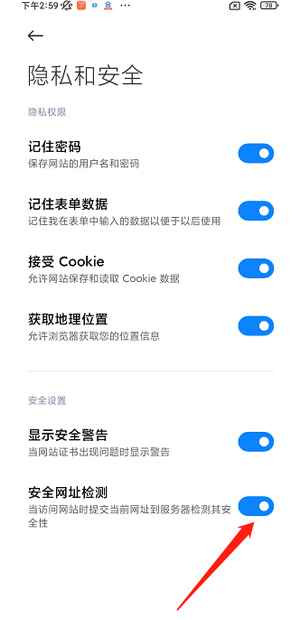
According to the above four steps, you can easily turn off the setting of the Xiaomi Browser to prohibit access to the website. Those who are interested in this function can turn it off and try it, but after all, it is the setting of protecting the phone. If there is no special need, it is better not to turn it off!













