Xiaomi 13 Pro Browser Prohibits Access to Website Close Tutorial
Xiaomi 13 Pro is the flagship mobile phone officially launched at Xiaomi's latest press conference. This mobile phone is not only highly configured in hardware, but also rich in software functions. The security website detection function is one of them, which allows users to avoid some websites with unknown security. However, some partners want to turn off this function. Let's see the specific closing tutorial.
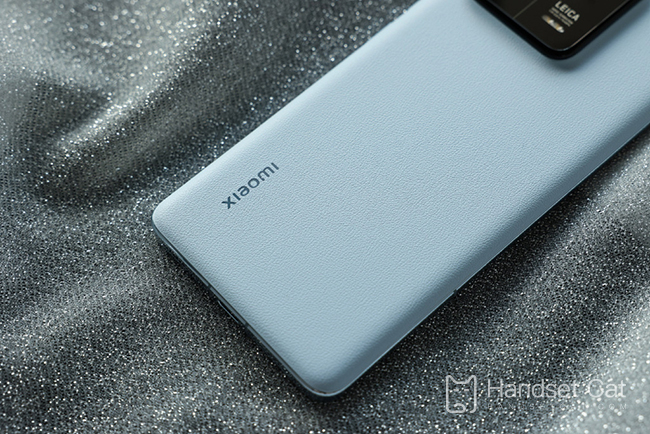
Xiaomi 13 Pro browser prohibits access to the website and closes the tutorial
1. Open the home page of Xiaomi browser and click the three horizontal lines at the bottom;

2. Click the setting icon;

3. Select Privacy and Security

4. Just cancel the "safe URL detection" at the bottom. However, it is necessary to be careful to remove the ban on accessing the website, and ensure that the website is safe before opening the website.
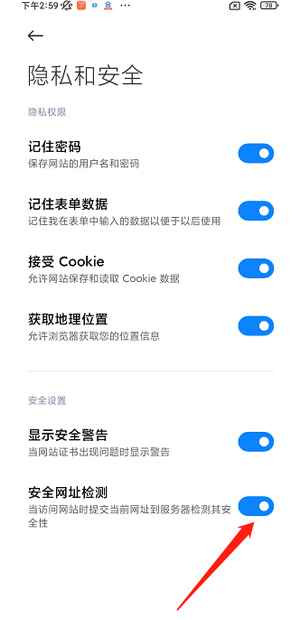
The above is the specific method of how Xiaomi 13 Pro browser can turn off the website access ban. This function can still help users avoid some websites that threaten their mobile phones. So if it is not necessary, it is better not to turn off this setting!













