Xiaomi 13 Pro Altitude Viewing Tutorial
Xiaomi 13 Pro is equipped with many top hardware configurations, such as the best Snapdragon 8gen2 processor and Leica's cooperative imaging system. In addition, this mobile phone also carries many convenient software functions, including the function of looking at altitude. But many people do not know how to use this function after getting the mobile phone. Come and see the specific method with Xiaobian!

Xiaomi 13 Pro Altitude Viewing Tutorial
1. We enter the compass application software of mobile phone;

2. Then select the following allowed options;
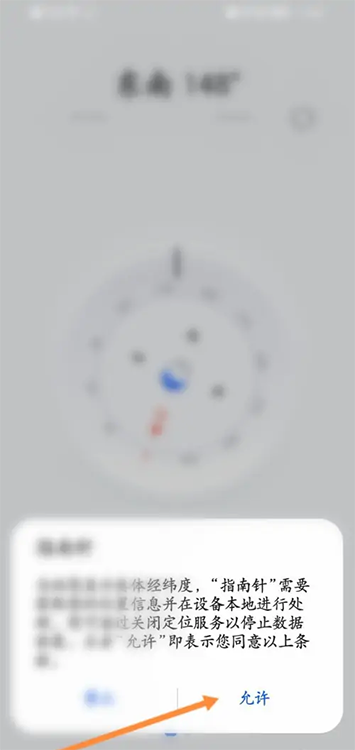
3. You can view the altitude information;
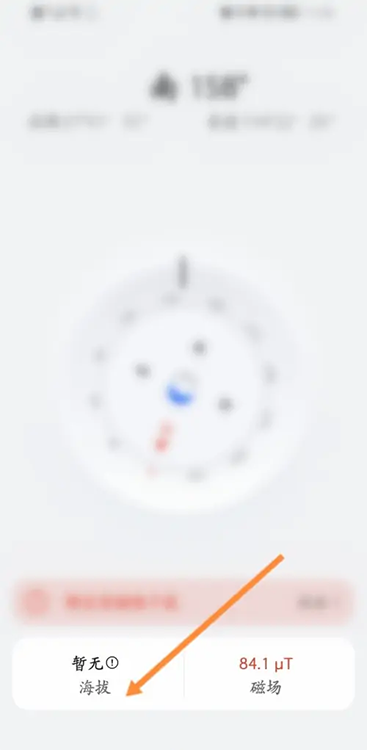
4. Finally, you need to go to the outdoor open area to view the altitude information.
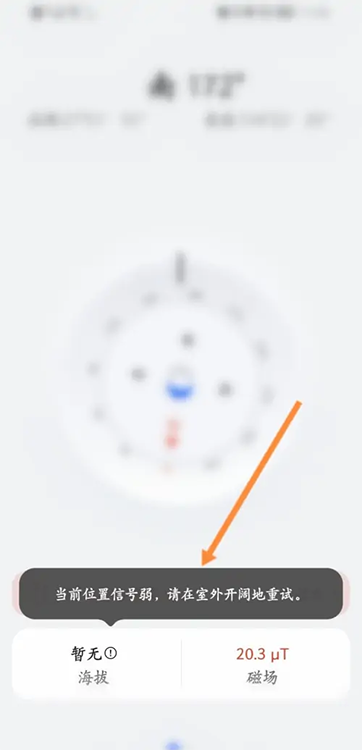
How about Xiaomi 13 Pro? The way to view the altitude is still very simple. If you want to see the altitude of your location, you need to follow the above four steps to easily view it. Besides, this mobile phone has many other useful functions. Please try your mobile phone!













