How to close the copy and paste prompt of Ace 2
Recently, Ace 2 has been very popular. It must be that many kids have started this mobile phone. As a high-performance mobile phone, Ace 2 has a very good experience in both games and photos. However, some users report that they are always prompted when copying and pasting, which is very annoying. How to close the copy and paste prompt after adding Ace 2?

How to close the copy and paste prompt after adding Ace2? After adding Ace2, you will always be prompted what to do after copying and pasting
1. Open the input method provided by the phone and click the copy option in the toolbar

2. Select the cutting board and click the setting in the upper left corner
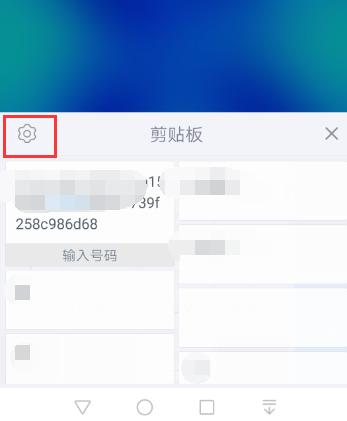
3. Close the opening notice board
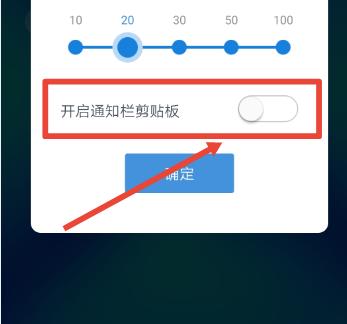
The above is all about how to close the copy and paste prompt of Ace 2. You only need to set it according to the method given by Xiaobian to successfully close the copy and paste prompt. If you have other questions about Ace 2, you can continue to search in the mobile cat.












