Glory 80 SE How to set YOYO suggestion to the desktop
As the model with the lowest market positioning in the Glory 80 series, the Glory 80 SE is not strong in performance, but it is still very good in appearance and system. It is the better one among the similar mobile phones, but it is not clear to everyone in specific use. After all, this mobile phone has some unique functions, This small editor brings glory to everyone. 80 SE has set YOYO recommendations on the desktop. Let's see if you can.

How does Glory 80 SE set YOYO recommendations to the desktop? Glory 80 SE How to set YOYO recommendations to the desktop
1. First find and open [Settings] in Glory 80 SE, and then click [Smart Assistant] inside.
2. Enter [Smart Assistant] and click [Smart Suggestions].
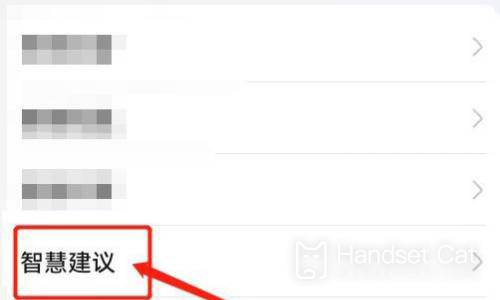
3. After entering, click [Smart Recommendation].

4. Finally, go to [Smart Recommendation] and click [Add "Smart Recommendation" to the desktop].
As for the specific tutorial on how to set YOYO recommendations to the desktop for Glory 80 SE, the above article has made it clear that this function is relatively high in practicability, and the Tianji 900 processor is sufficient for daily applications, so it still seems worth considering.













