How to set Xiaomi 13 to double click to light up the screen
Double-click bright screen function is one of the functions that many smart phones will choose to carry now. It can make users more convenient and quick when they use their mobile phones at ordinary times. But now the way to turn on this function is different for each mobile phone. Let's let Xiaobian introduce in detail how to set double-click bright screen for Xiaomi's latest Xiaomi 13 mobile phone!

How to set Xiaomi 13 to double click on the bright screen
1. Open your Xiaomi 13 mobile phone, find and click the setting icon on the desktop

2. In the setting, slide down to find the function of the rest screen and lock screen, click and enter

3. After entering the rest screen and lock screen, you can find the lock screen, double-click the light screen and the rest screen, and see the switch on the back
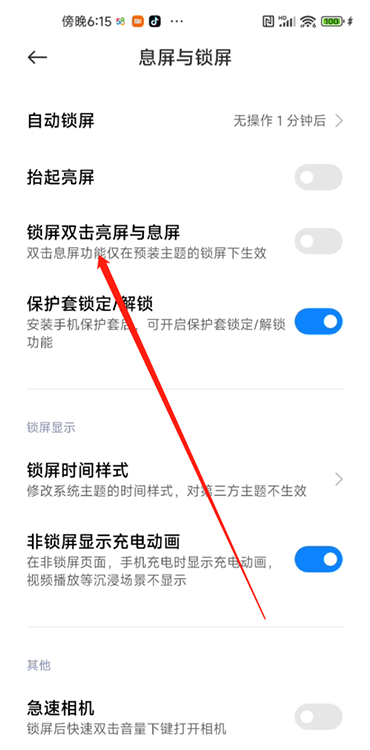
It's easy to set up the double click bright screen function by following the three steps arranged by the above editor. Is it very simple? After setting, you only need to double-click the screen without pressing the power off button to light up the screen. Those who have not yet set up, go and have a try!













