Xiaomi 13 Pro Double-click Bright-screen Tutorial
Xiaomi 13 pro is the most popular high-end flagship mobile phone for users in recent years. It is not only highly configured hardware, but also has very rich and complete software functions. Double-click the bright screen function is one of them, which can make users more convenient to lock and light the screen, but many people do not know how to set this function. Let's take a look at it!

Xiaomi 13 Pro Double-click the bright screen tutorial
Step 1, click Set
Unlock your Xiaomi 13 Pro phone and find a setting icon on your phone desktop, as shown below

Step 2, click the rest screen and lock screen
After opening the settings, you can find a function of breath screen and lock screen by sliding down the screen, click and enter

Step 3, open the lock screen, double-click the bright screen and the rest screen function
In the setting interface of the lock screen and the lock screen, you can find a lock screen called double click the bright screen and the lock screen (as shown in the figure below), and click the switch at the back to open it.
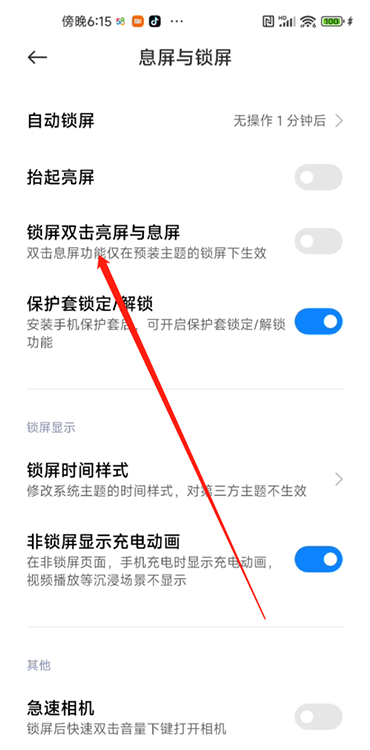
The above is the setting method for Xiaomi 13 Pro to double click on the bright screen, but please note that the function of double click on the bright screen needs to be under the lock screen of the pre-installed theme to achieve sound effect. If other themes are used, there is no way to double click on the screen!













