How to turn on the raised screen with Ace 2
When you use mobile phones, you will always encounter various problems, especially after you have just bought a mobile phone, there will always be many things you don't understand. Recently, Ace 2 is very popular. Many kids have started this mobile phone, and many of them want to know how to open the raised screen with Ace 2. Next, let's introduce the detailed setup tutorial.

How can I turn on and raise the bright screen after adding Ace2? First, where to set Ace2 to raise the hand and light up the screen
1. Open Ace 2 and find the setting options
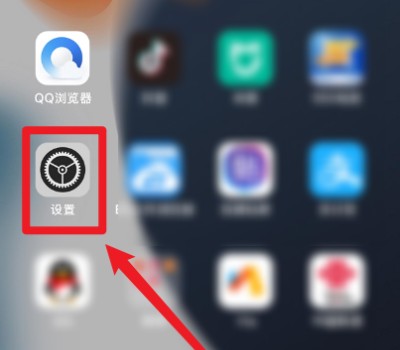
2. After entering the setting page, select other settings

3. Then click the Gesture Sense option

4. Turn on the switch on the right side of the bright screen when locking the screen

About how Ace 2 can turn on the screen, Xiao Bian will introduce you here. The editor has provided you with a very detailed picture and text tutorial. You just need to read the above article carefully and operate it step by step. It is very simple.












