Glory X40i Bus Card Setting Tutorial
The most convenient public transport in modern times is the subway. However, there are still many sections where the subway is not open that use public transport. Many users need to swipe their cards when getting on and off the bus, and physical cards are easy to lose. Therefore, many users hope that the NFC function of their mobile phones can be used to enter public transport cards. Let's take a look at how the Glory X40i should set up a public transport card.

Pride X40iNFC bus card setting tutorial
1. Open wallet

2. Select Add Traffic Card

3. Select your local transportation card
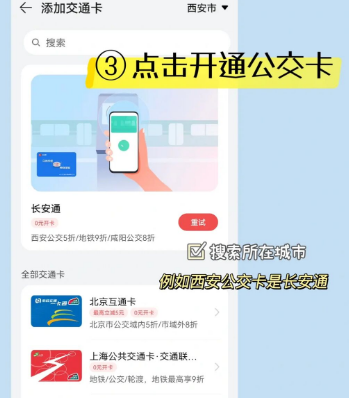
4. Swipe card to get on
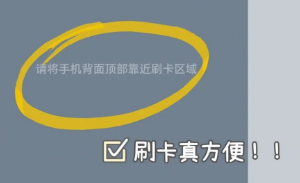
The above is the way to set the bus card for this glorious X40i mobile phone. It is really friendly for children who don't like to wear too many things to go out. You can easily scan the phone to complete all operations, and the overall setting process is also very simple.













