Glory 80 How to turn on intelligent peak capacity
Although the current smart phone has made great progress in fast charging, the faster and faster charging speed also makes many users worry about the overall life of the battery. In order to eliminate this concern, the manufacturer has introduced several different modes in the battery, so that users can freely choose the way to maintain the battery. The peak capacity of the smart phone is one of them. So how to open this function on Glory 80?
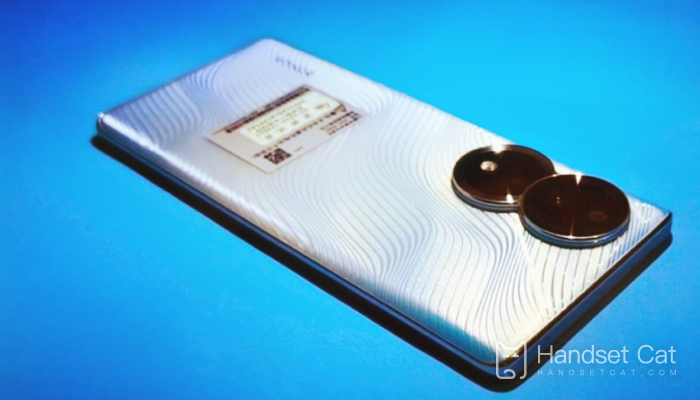
How does Glory 80 turn on its peak capacity? Glory 80 Intelligent Peak Capacity Opening Tutorial
1. Find and click on Glory 80's desktop to enter< Set>, Select to enter the [Battery] option

2. Enter the [Battery] interface - click the [More Battery Settings] option.

3. Enter the [More Battery Settings] interface - just turn on the key on the right side of [Intelligent Peak Capacity].
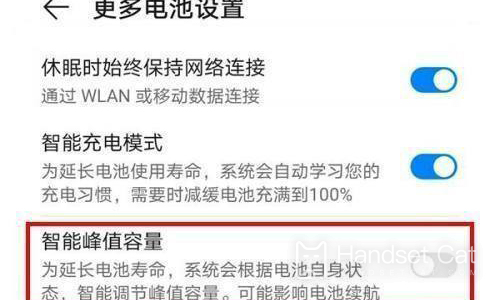
After reading the article, I believe that my friends should know how to open the peak capacity of smart phone in Glory 80? This mode is mainly aimed at extending the battery life. Although the battery quality of this mobile phone itself is very good, it is recommended that users open it if necessary.













