How to turn off pure mode for Glory 80 GT
Pure mode is a function that can detect viruses and malicious behaviors on smart phones in recent years. It is mainly aimed at the installation packages downloaded on third-party channels, which can avoid negative effects for users to some extent. It looks good, but because it includes all third-party apps, some people feel bored. So how can we turn it off on Glory 80 GT?

How does Glory 80 GT turn off pure mode? Glory 80 GT Pure Mode Shutdown Tutorial
1. Open the setting interface of Glory 80 GT and click the system and update below.

2. Enter the system and update interface, and click the pure mode below.
3. Enter the pure mode interface and click below to exit.
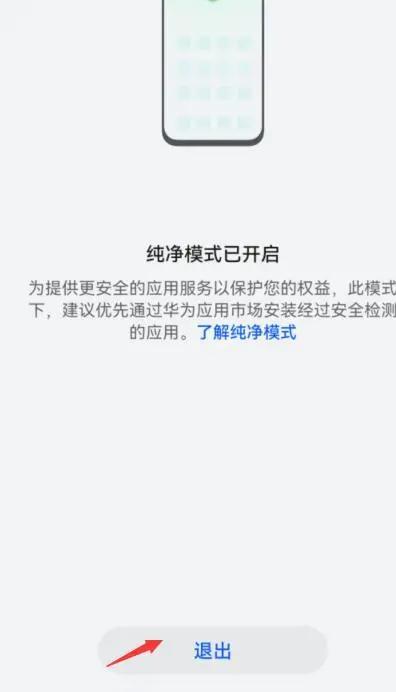
4. Enter the safe mode interface and click Still to exit.
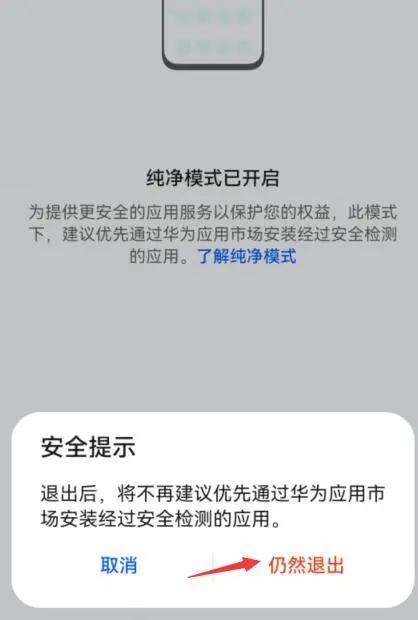
How about turning off pure mode on the Glory 80 GT? Users can easily turn it off by following the above operation. However, it is impossible to detect which third-party packages contain viruses. This should be considered.













