Vivo S16 three-finger split screen tutorial
Vivo S16 is a mobile phone with excellent performance in all aspects. In this series, Vivo S16 is a very popular version. It can be said that beauty and cost performance are equally important. Up to now, the sales volume can also be ranked in the top few. In order to facilitate your daily use, today's editor will introduce the three-finger split screen tutorial of Vivo S16 to you. I hope the following article content can help you.

Vivo S16 three-finger split screen tutorial
First, open the three-finger split screen in the settings
Specific steps:
1. Open the phone settings function
2. Open shortcut and auxiliary
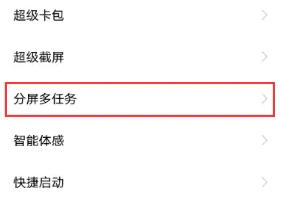
3. Click the split screen multitask function

4. Find the manual split screen function and click to open it

5. Then enter the APP and slide up with three fingers to open the split screen
Many Apple users are using the split screen function for the first time, and there are still many doubts about the split screen. So it is necessary to learn the Vivo S16 three-finger split screen tutorial prepared by Xiaobian for you, which can be used in both work and study.













