How to hide the name of Xiaomi 13 widget
The widget function has always been one of the features of the MIUI 14 system. This time, the newly upgraded MIUI 14 system of Xiaomi is equipped with a lot of interesting widgets. Many people will set up various widgets when they get the latest Xiaomi 13 mobile phone, but the name under the widget will greatly affect the user's experience. Is there any way to hide this name?

How to hide the name of Xiaomi 13 widget
1. Unlock Xiaomi 13 mobile phone, pinch it with two fingers on the desktop, and then click the setting icon in the lower right corner of the menu that appears, as shown below
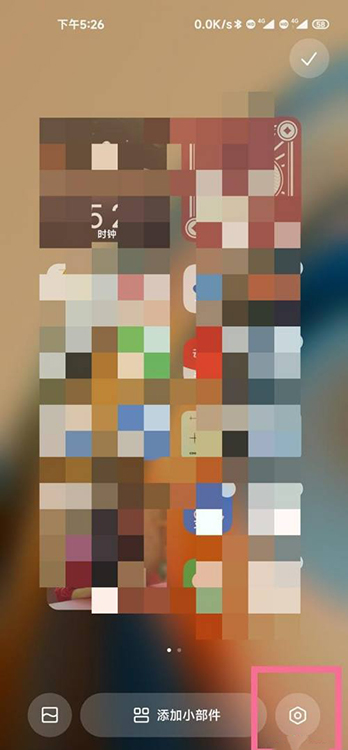
2. Turn on [Wordless Mode] to hide the widget name.

3. You can also click the desktop in the phone settings menu to open the wordless mode.

It is easy to hide the name of the widget according to the two kinds brought by the above editor. If you want to reopen it, you just need to close the switch behind the wordless mode according to the above operation. Those who are interested in this function can try it with their mobile phones!













