How to open the red rice k60 for 120 frames
Hongmi is a sub-brand of Xiaomi. The main selling point of the smart phones launched by Hongmi is high performance-price ratio. Many models give consideration to both low price and high performance. This is the case with the Hongmi K60 series model launched at the 2023 new product launch. The standard model not only carries the Snapdragon 8+processor, but also uses a 2K resolution 120Hz screen. But how can we turn on 120Hz on this mobile phone?

How to open the red rice k60 for 120 frames
1. Open your Hongmi K60 phone, find the setting icon on your phone desktop, click and enter
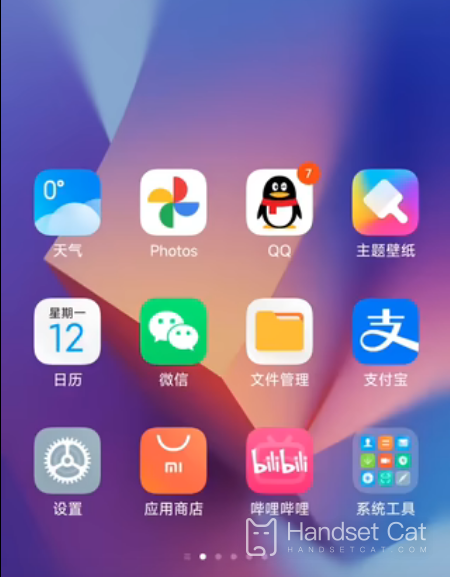
2. Find the display option in the setting interface, and click to enter

3. You can find the screen refresh rate option in the display settings, and click to enter

4. Click 120Hz on the screen to complete the change
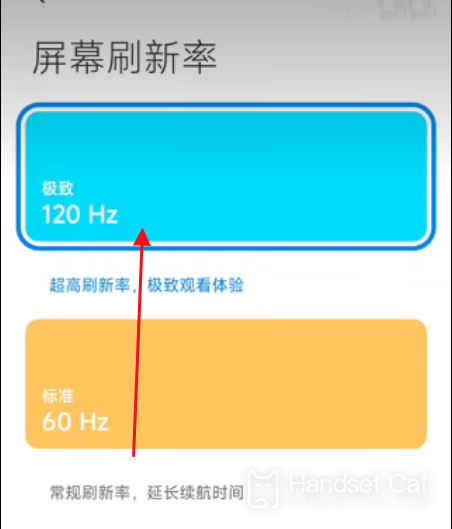
According to the above steps, you can experience 120Hz ultra-high refresh rate step by step. You can enjoy a smoother picture experience in applications or games that support 120Hz. You can set it after you get the Hongmi K60 mobile phone, but note that 120Hz will consume more power. You can set it as needed!













