Samsung s23 opens the navigation key tutorial
With the continuous development of smart phones, people have higher and higher requirements for the proportion of screens. Now many mainstream mobile phones do not choose to match the navigation key button, so many mobile phones can open the virtual navigation bar by setting the way, so how can Samsung s23 mobile phone set the virtual navigation key? Now let's make a detailed introduction for you!

Samsung s23 opens the navigation key tutorial
On the Samsung mobile phone desktop, click Settings - Display Options to enter.

Enter the display interface and click the navigation bar option to enter.
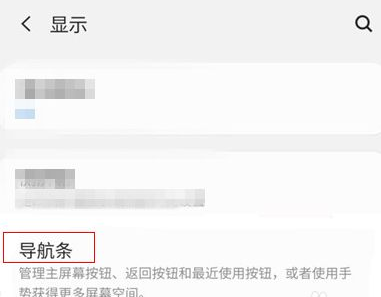
In the navigation bar setting interface, check the button option.

The above is how Samsung s23 sets the navigation keys. Is it convenient? This phone is not only very convenient in software functions, but also very high in hardware configuration. The most important thing is that it is also very cost-effective. Those who like this phone should not miss it!












