How does Xiaomi 13 Pro use Xiaoai voice wake-up
Xiaomi 13 Pro is the latest high-end flagship model launched by Xiaomi. In all aspects, this mobile phone can be said to be quite good. And because of the Snapdragon 8gen2 processor, it has made great progress in intelligent AI. Therefore, Xiaomi's built-in Xiaoai voice assistant also has many new functions. So how to use Xiaoai voice wake-up on this mobile phone?

How does Xiaomi 13 Pro use Xiaoai voice to wake up
Step 1, open the settings and click Xiao Ai
Open your Xiaomi 13 Pro phone, click the setting icon on the desktop, slide down in the setting interface to find Xiaoai classmate, click and enter

Step 2, select the wake-up mode you need
In Xiaoai's settings, you can find the voice wake-up and button wake-up methods. Select the wake-up method you need and set it to wake up according to the corresponding method!
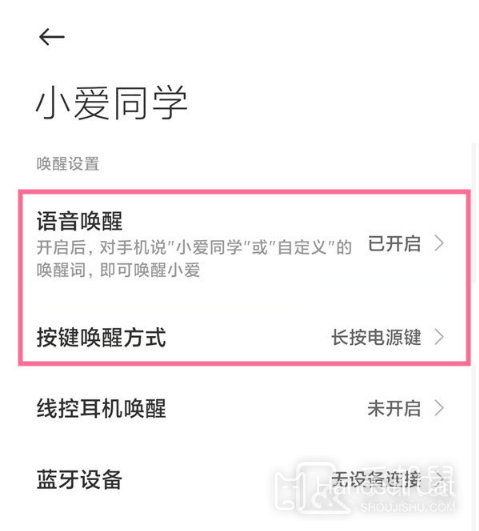
If you want to use Xiaoai Voice Wakeup on Xiaomi 13 Pro phone, you just need to follow the above two steps. This time, Xiaoai Voice not only optimizes many basic functions, but also adds many interesting functions. You can pick up your mobile phone and try it!













