How to open the Samsung s23 120hz
Samsung S23, as the upgraded version of Samsung 22, has made considerable updates in all aspects, especially the use of a screen that supports 120Hz high refresh rate, which can be said to be quite shocking in the image performance, but many of the kids found that the frame number did not reach 120Hz after getting the mobile phone, so how can Samsung S23 high refresh rate be turned on? Interested partners, come and have a look with Xiaobian!

How to open 120hz for Samsung s23
1. Click [Display] in the mobile phone setting menu.

2. Click [Action fluency].
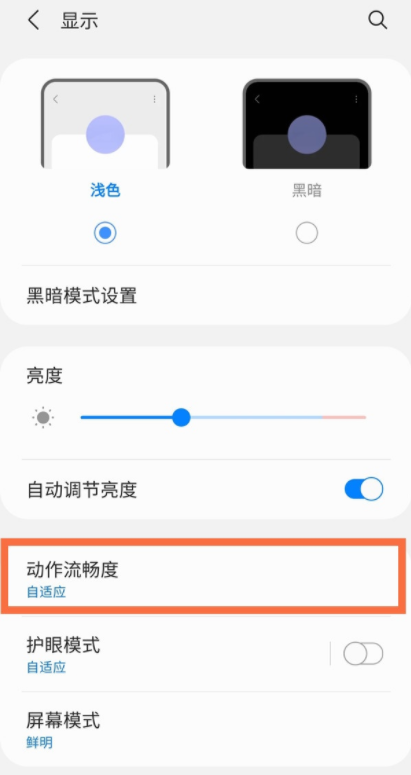
3. Select Adaptive or Standard refresh rate.

The above is the specific method of how to open 120hz for Samsung S23. Is it very simple? If you only need to turn on 120Hz, you can directly follow the last step, but pay attention to the power consumption after turning on high refresh rate, so remember to turn it off when not in use!












