Vivo S16 Set up game undisturbed tutorial
If you want to count which feature you like most in mobile phones, many game parties are the most popular for setting up the no-disturbance mode of games. Let's think about it. If the game is playing well, a phone call comes and interrupts your game. With the continuous upgrading of mobile phone functions, the no-disturbance mode of mobile games can avoid this situation. So the video S16 no-disturbance setting tutorial is ready for you, Let's have a look at the relevant introduction. I hope it can help you.
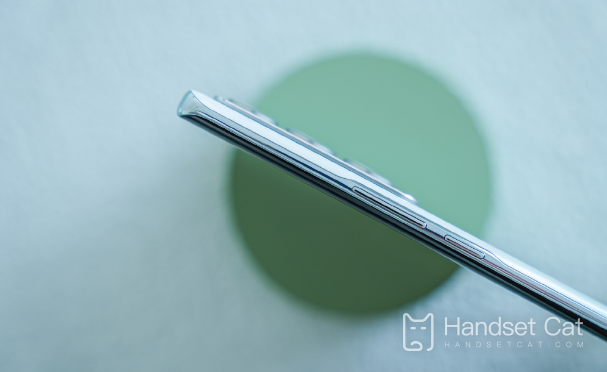
Vivo S16 Set up the game undisturbed tutorial
1. Turn on the phone
2. Click [Set]
3. Click [Game Box] in the setting list
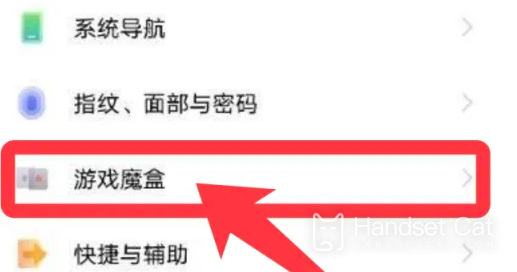
4. Select [Telephone Immunity]
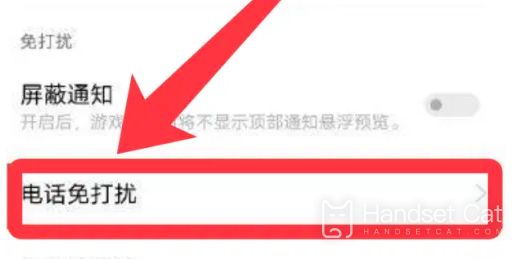
5. Select [Reject call]
In this way, you can reject calls when playing games
If you don't want to hang up, you can also choose to play games while calling
The specific method is to start the background call
The steps are as follows:
Enter Settings - Game Magic Box - Telephone Immunity - Start background call.
After reading the above introduction, users of Vivo S16 should have learned how to set up the automatic hang up when playing games. For the game party, this step is very important. If you have been interrupted by a phone call, you can try to set it.













