Vivo S16 Modify Location Permission Tutorial
Since the advent of the Vivo S16, it has broken everyone's perception of the "beauty" mobile phone. In terms of strength and beauty, the Vivo S16 is very good, but in the process of use, it is inevitable to encounter some details that we do not know how to deal with. For example, the awareness of information protection needs to be paid attention to now, and the mobile phone we use every day involves a lot of information protection issues, For example, Vivo S16 mobile application permission management settings. Let's see the specific steps.

Vivo S16 Modify Location Permission Tutorial
Method 1.
1. Open phone settings
2. Click "Application and Permission".
3. Find the app that needs to change permissions.
4. Click to enter the application information page
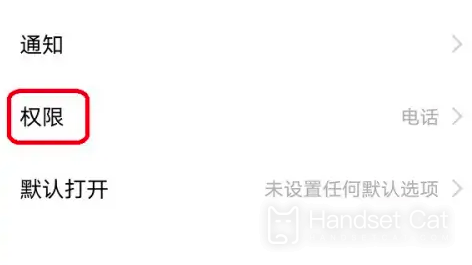
5. Click "Permission"

6. Find "Location" and select the location authority of APP according to your needs
Method 2.
1. Open phone settings
2. Click Privacy/Security and Privacy
3. Location service
4. Set software location permissions.
Vivo S16 Modify Location Permission Tutorial has been introduced to you. After you follow the above steps, you can make some changes to the permission authorization of each application. The relevant steps are still very simple. Let's hurry up and operate it for the kids who have just changed their mobile phones.













