Vivo S16 WeChat video call ringtone replacement tutorial
Now many mobile phones have added the function of customized ringtones to show the user's personality, and the range is more and more extensive, not only the ringtones of mobile phones, but also the ringtones of this communication software. For example, WeChat, the national-level software, can also change the ringtones of video calls, but many users still do not know how to operate, Let's introduce the detailed steps of modifying the ring tone of Vivo S16.

Vivo S16 WeChat video ringtone replacement tutorial
1. Open mobile WeChat
2. Click me
3. Select settings
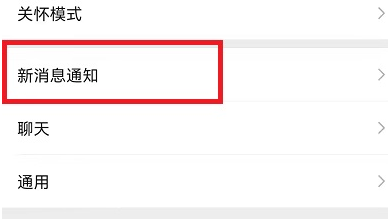
4. New message notification
5. Click the ringing tone

6. Change ringtone

7. Search your favorite music and set it on the other side
Vivo S16 WeChat video ringtone replacement tutorial is still very simple. Personalized display has already occupied a certain position in our daily life. After you operate according to the above introduction, you can change your favorite ringtone for WeChat.













