Samsung s23+screen recording tutorial
In addition to the screen capture function, which can share the content during the chat process, you can also use the screen recording function to record the mobile screen. It is very easy to use. Compared with the screen capture function, this screen recording function has a longer time. It can record the handsome operation in the game or the interesting scenes in the video for you. This little editor will introduce you the screen recording method of the Samsung s23+mobile phone.

Samsung s23+screen recording tutorial
1. Slide down from the top of the phone to find the screen recording tool.

2. Click Start Recording after setting the sound.
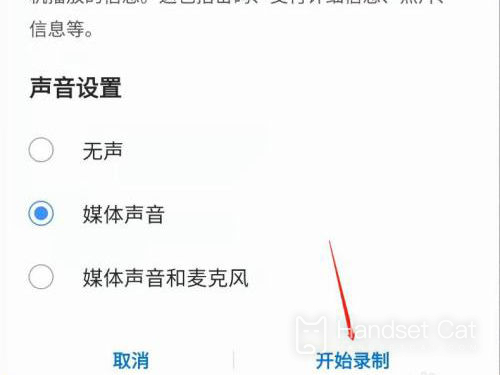
3. When the countdown is over, start recording. After recording, click the end button on the top right.

I believe that after reading the article, you can also understand the screen recording method of Samsung S23+. If you do not record at a high resolution, the saved video volume will be very large. This requires special attention to avoid using up the memory of your mobile phone when recording.












