How to brush Xiaomi 13 Pro
The Xiaomi 13 Pro mobile phone can be said to be the most popular high-end flagship model of Xiaomi in this period. In terms of hardware configuration, it is equipped with the Snapdragon 8gen2 processor and the camera supported by Leica. However, some of the kids have various problems when using this mobile phone, which need to be solved by the method of brushing. So how to complete the brushing operation on this mobile phone?

How to brush the Xiaomi 13 Pro
Step 1: download the official ROM (mobile phone system) of your own Xiaomi mobile phone model and find the official card swiping address.
[Reminder] 1. The system package of your mobile phone must be selected. For example, the system package of Hongmi note3 all-netcom and dual-netcom are different;
2. The system is divided into development version and stable version. ROOT is adapted to the stable version system. Please select a stable system. Step 2: rename the downloaded system package to update.zip, and then copy it to the root directory of the mobile phone or the root directory of the SD card, as shown in Figure 1 below (what is the root directory, where you don't understand, search the answer online)
Step 3: Turn off the phone, first press the volume up key, then press the power on key, release the hand after the word "MI" appears on the phone screen, and wait:
Step 4: select "Simplified Chinese" (the volume up and down keys are for selection, and the power on key is for confirmation), and then the phone enters the recovery mode, as shown below
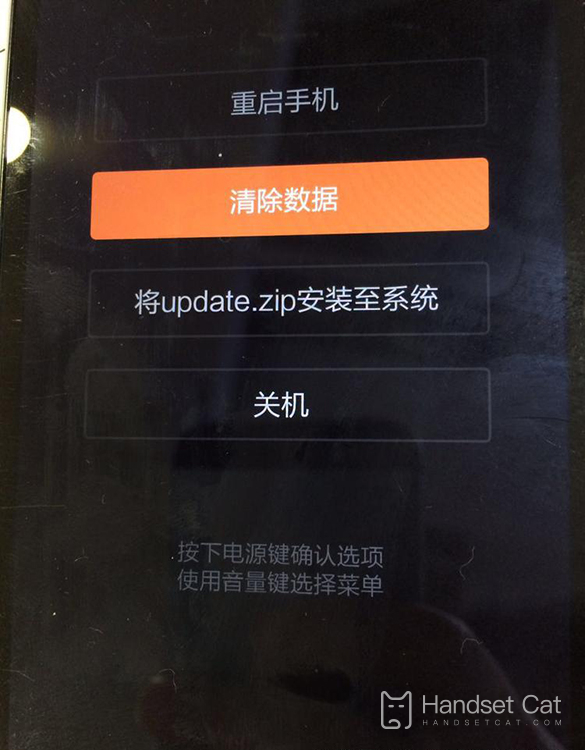
Step 5: first perform "double clear", that is, select "clear data" - "clear cache" and "clear user data" (the mobile phone may not work properly without double clear, and then enter the recovery mode to double clear) (some mobile phones can't clear user data for some reason, ignore it), as shown in the following figure
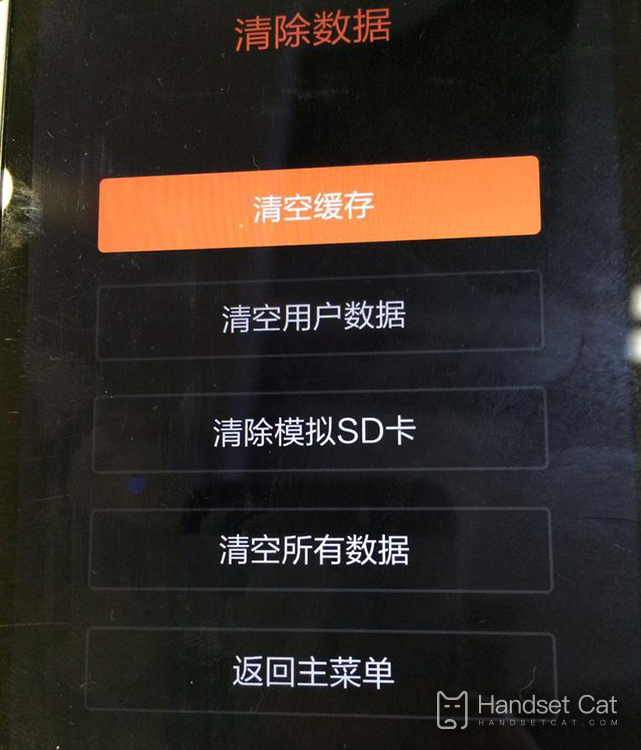
Step 6: After the completion of double cleaning, return to the main menu, select "Install update.zip to the system", and wait silently for the completion of the brush. The phone will turn on automatically.
The above is the specific method of Xiaomi 13 pro machine brushing. After completing the above steps, you can easily complete the machine brushing. If you have a need, you can try it, but if you are not familiar with the machine brushing operation, you are still advised to save the data and then operate it, or go to Xiaomi store and ask a professional to brush the machine!













