How does Xiaomi 13 view traffic usage
Traffic usage should be a problem that many people will pay more attention to when using their mobile phones. After all, once they exceed their mobile phone's traffic plan, they need additional support and relatively high traffic costs. So many people will check their traffic usage on their mobile phones, so how do you check it on the latest Xiaomi 13 mobile phone released by Xiaomi?

How does Xiaomi 13 view traffic usage
1. Enter Xiaomi 13 desktop and open the security center
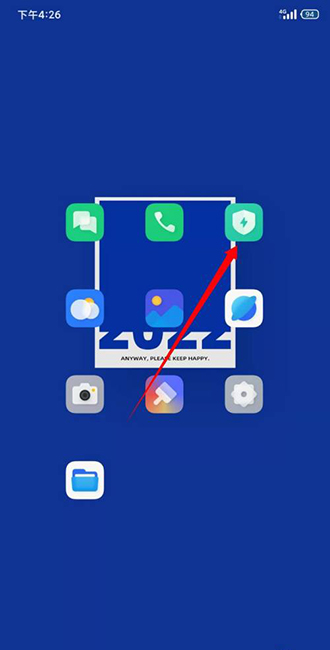
2. Click the network assistant in the common functions
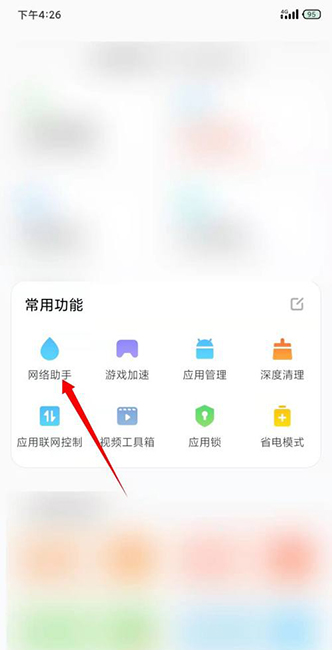
3. You can see the traffic volume of the current day at the point indicated by the arrow

How about it? You guys don't know if you know this view method. In addition to checking in the security center, you can also check the specific traffic usage in the status bar after setting. Interested guys can try it!













