How to set the desktop time for Xiaomi 13
Xiaomi 13 is the latest smart phone launched by Xiaomi. Because it is equipped with the Xiaolong 8gen2 processor, it has been welcomed by many users. Many people will choose to purchase this phone from the major e-commerce platforms, but many people do not know how to set the desktop time after starting this phone. Now let's see the specific setting method!

How to set the desktop time for Xiaomi 13
1. Pinch screen with two fingers
Open the main screen of Xiaomi mobile phone, press and hold the blank position of the mobile phone screen, or pinch it from both sides of the screen to the middle with your fingers.
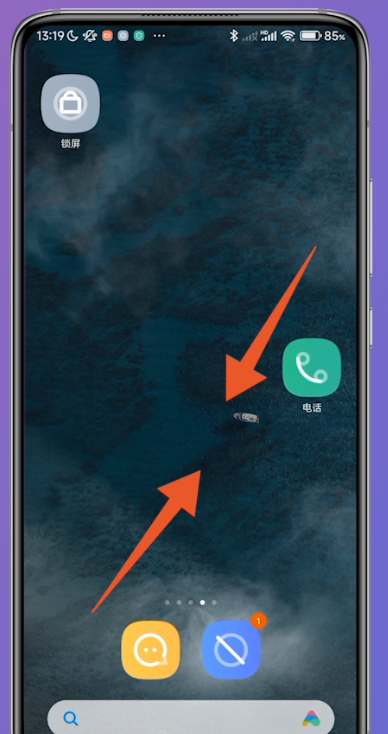
2. Click to add widget
After entering the editing status of the main screen, click Add Widget at the bottom of the page.

3. Select time style
After opening the page of adding widget, select Time Style in the clock column.
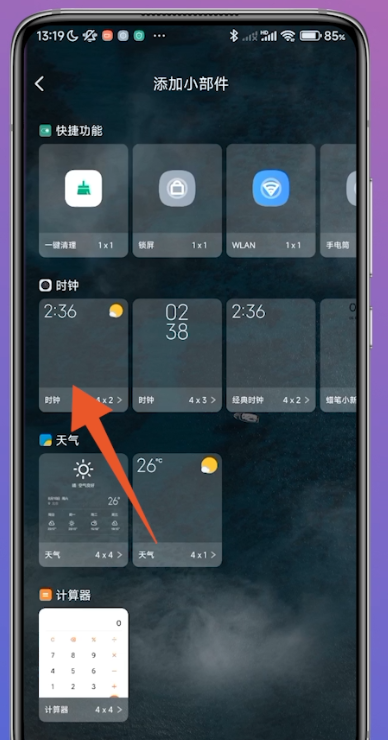
4. Click the tick icon
After adding the time to the desktop, click the [Tick] icon at the top right.

Follow the four steps above to easily set the time on the desktop. In addition to the desktop time, this mobile phone is also equipped with many other interesting and practical small components. Those who want to experience can start with the mobile phone and try to set it!













