Vivo S16 Set Emergency Contact Phone Tutorial
Vivo S16 is a mobile phone with both beauty and cost-effectiveness. It is really a good choice for many small partners who value beauty. Recently, it also launched a new color matching, which attracts many users. We can't ignore the use of functions. Today, let's learn how to set emergency contacts for this mobile phone. Let's introduce it to the editor.

Vivo S16 Set Emergency Contact Phone Tutorial
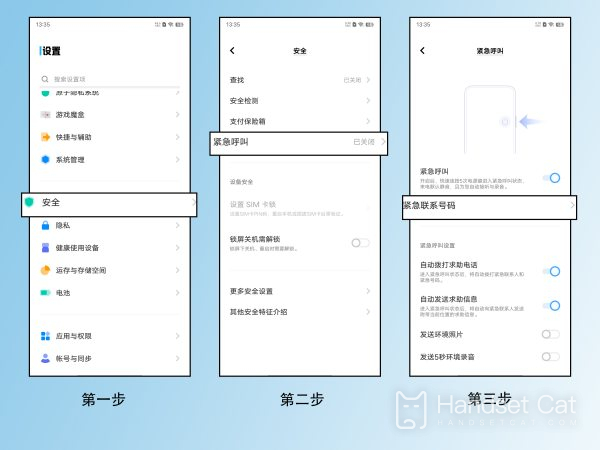
1. Enter Settings
2. Security/Security and Privacy
3. Open "Emergency Call/SOS Emergency Call"
4. After opening the SOS emergency call, select "Add emergency contact"
5. Just fill in the emergency contact telephone number
Quick start steps:
Quickly press the power button 5 times to start
Press and hold the power button to enter the shutdown interface, which can be slid at the bottom to start the emergency call;
Since the release of Vivo S16, many small partners have become new users of Vivo, and even changed their outlook on Vivo. The evaluation is very good. I believe that after reading the above introduction, everyone also knows how to set up emergency contacts for Vivo S16.













