How to connect Xiaomi 13 Pro to the computer
Although the Xiaomi 13 Pro has been available for more than two months, it still has a lot of sales on the major official platforms. I believe that many partners have chosen to buy this mobile phone, but many users will want to connect their mobile phone to the computer to back up some important data during daily use. So how can this mobile phone connect to the computer?

How to connect Xiaomi 13 Pro to the computer
1. Click My Device.
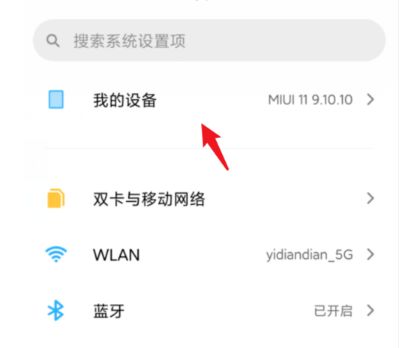
2. Select all parameters.

3. Click the MIUI version continuously until the content shown in the figure appears.
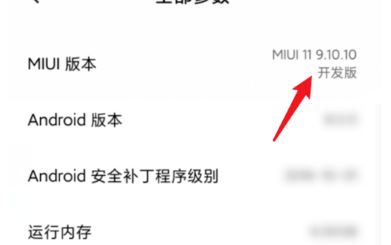
4. Connect the computer with USB.

5. Select the purpose.

6. You can manage all kinds of documents in the mobile phone storage on the computer.

If you want to use the Xiaomi 13 Pro mobile phone to connect to the computer, you can follow the above six steps to complete the operation. If you have any important data in your mobile phone, you can connect to the computer for backup or transmission!













