How to close the lock screen with Ace 2
First, since returning to OPPO, the new machines launched later have adopted the ColorOS system, and some OPPO unique software has also been added. Many people hate the Lezong lock screen. This software will let you enter the Lezong lock screen when you unlock the screen, and add an unlock step for no reason. How can I turn off the lock screen with Ace 2?

How to close the Ace2 music lock screen? One plus where Ace2 closes the lock screen of Le stroke
1. Open Ace 2 to enter the settings

2. Find the desktop and lock screen, and click to enter

3. Select the lock screen of Le Stroke and close it
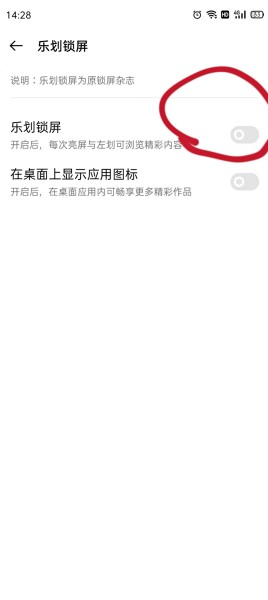
The above is how Ace 2 can close the lock screen. If you find the lock screen annoying in the process of daily use, you can close it by this method, so that each time you unlock the screen, the lock screen will not appear.












