Nubia z50 ultra NFC set access control function tutorial
NFC function is a gradually improved mobile phone function in recent years, which can help users use their functions without carrying smart cards. Now many mobile phones are equipped with this function, so how can Nubia z50 ultra, the latest mobile phone in Nubia, add access control card? Now let's make a detailed introduction for you!

Nubia z50 ultra NFC set access control function tutorial
Open the card package app, if it is used for the first time (subject to the picture page), slide the page to the left, click Add Access Card, select Copy Physical Access Card, click Add Now, and paste the card to the identification area at the top of the back of the phone for reading. Note here that encrypted cards and bank cards with access control function cannot be used.

After the access control card is read and written successfully, the card skin and name can be set.

If you want to copy multiple access control cards, you can enter the main page of the card package app, click the plus sign in the upper right corner, and start the copy process.
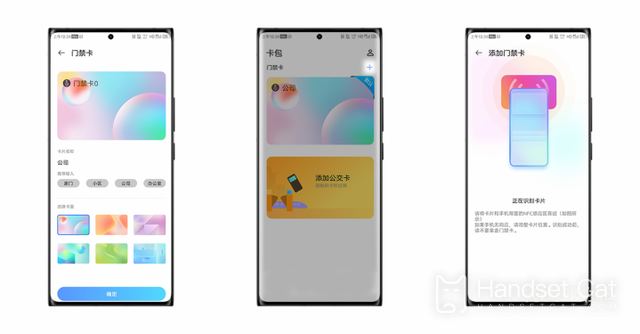
Digital access card
To open a digital access card, you need to apply to the property of the community first. After the property agrees, you can start card printing with the cooperation of the property
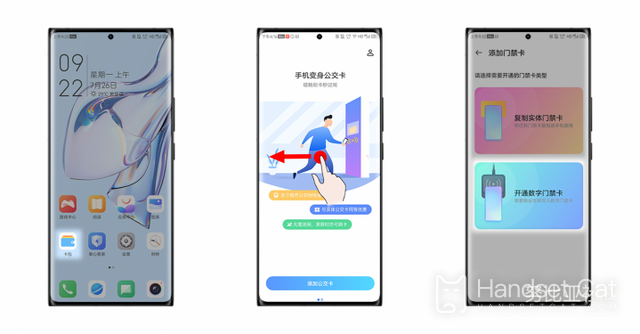
Open the card package app, if it is used for the first time (subject to the picture page), slide the page to the left, click Add Access Card, select Open Digital Access Card, and click Write Now. There will be a blank card making process of about 1 minute for the first time. After that, you can start the entry process. Place the identification area on the upper back of the mobile phone on the property card writing device for identification, and then start the writing process, After the access control card is read and written successfully, the card skin and name can be set.
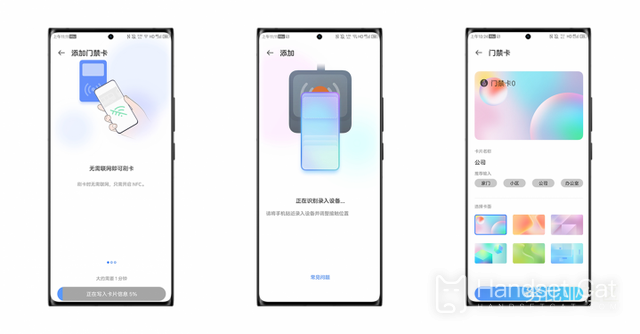
After the card writing is completed, remember to test whether it can be successfully read by the cell device and open the access control. If it fails, you can try to write the card again. If the card writing still fails many times, it may be that the devices of both sides do not match and the mobile phone simulation cannot be used.
The above is the specific method of how to add nfc access control card to Nubia z50 ultra. This function is still very convenient! There are many functions supported by this phone, and the hardware configuration is also excellent. Those who like this phone should not miss it!












