How to check the activation warranty period for Samsung S23Ultra
Nowadays, smartphones can receive more and more benefits when purchasing. In addition to various accessories, the official also offers a one-year warranty period. As long as the malfunction is not caused by human damage, free repair services can be obtained within this effective period. How can we check? This time, the editor has brought you a tutorial on checking the activation warranty time of the Samsung S23 Ultra.

How to view the activation warranty period for Samsung S23Ultra
Step 1: Click on 'About Phone' in the phone settings menu to view the phone's IMEI and serial number.

Step 2: Open the official website of Samsung mobile phones, click on the three horizontal bars in the upper right corner, find [Mobile activation time query], and enter the IMEI and serial number.
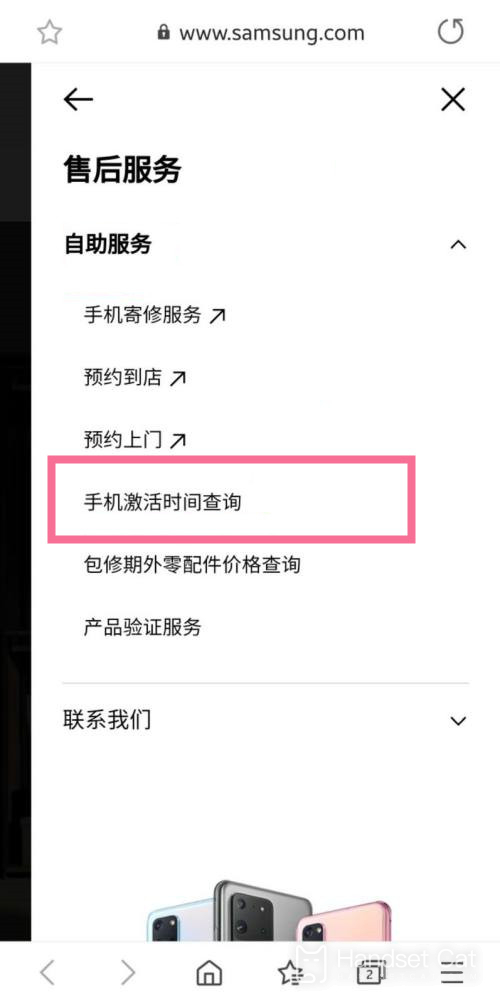

The method of checking the activation warranty time on the Samsung S23Ultra is quite simple. Users only need to provide this signal to the official store to receive free repair services. If you still want to learn more information and tutorials about the Samsung S23Ultra, remember to keep an eye on the mobile cat.












