How to check if the Samsung S23 Ultra is a refurbished machine
Refurbished phones are a common phenomenon in the second-hand market. Some unscrupulous merchants sell refurbished phones by packaging them as new ones, in order to earn more profits. It is difficult to see the specific difference from the appearance of such phones. So, how can we check whether a refurbished phone is purchased on the Samsung S23 Ultra? This time, the editor has compiled corresponding articles for everyone to answer their doubts.

How to check if the Samsung S23 Ultra is a refurbished machine
1、 First, use Baidu search to find the official website of Samsung mobile phones and click to enter.

2、 After entering, select the "After Sales Service" option on the homepage of Samsung's official website.

3、 Then find the "Mobile activation time query" option and click to enter.
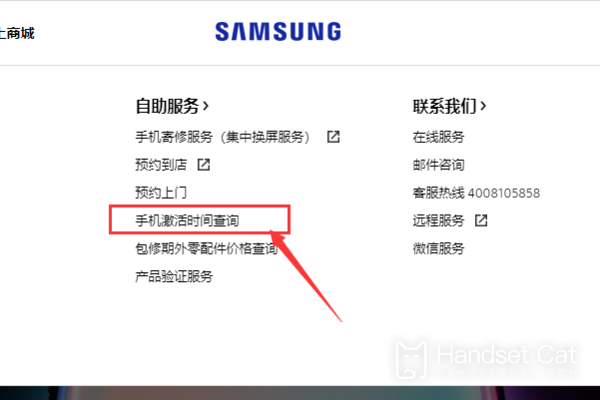
4、 After entering, enter the corresponding information of the phone according to the system requirements to check whether the phone is a refurbished device.
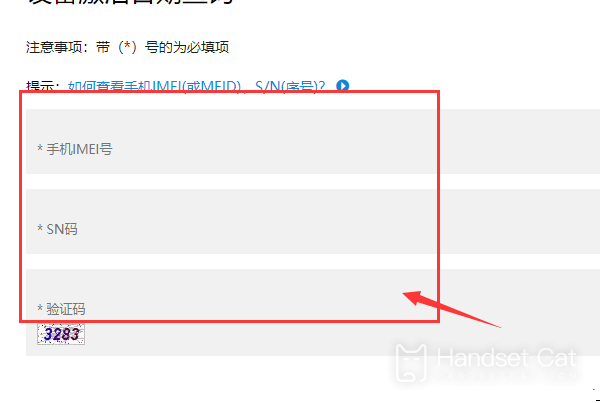
The above is the specific content about whether the Samsung S23 Ultra is a refurbished machine. The method is very simple. If users are not sure about the specific quality, they can use this method to check. Once problems are found, they should immediately contact the store for a return.












