Samsung S23Ultra Extracting Text from Pictures
With the continuous development of technology, we can now easily extract the text in the picture through smart phones. Samsung S23 Ultra, as a powerful smart phone, also provides similar functions. Users can easily extract text from pictures and convert it into editable text format. In this article, we will introduce how to extract the text in the picture on the Samsung S23 Ultra and help you make better use of this practical function.

Samsung S23Ultra extract text in pictures
The first step is to turn on the camera and open the Bixby vision in the upper left corner
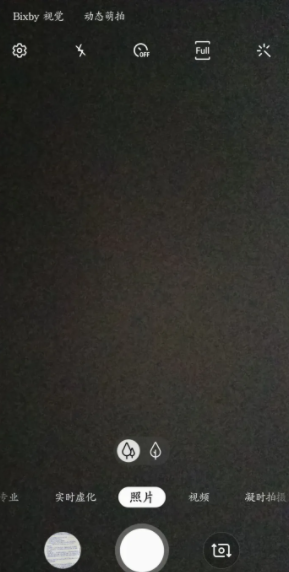
Step 2, find the text image
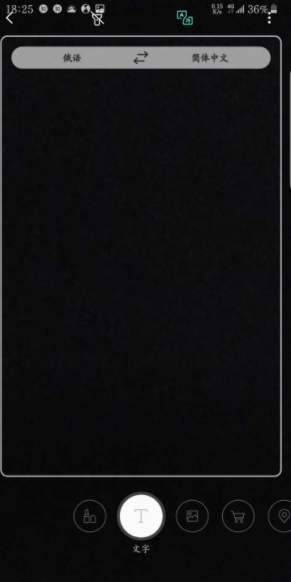
3. Or just tell Bixby to scan the text on the picture
In this article, we introduced how to extract the text in the picture on the Samsung S23 Ultra, including the detailed steps of opening the function, selecting the picture and extracting the text. Users can use this function at any time when needed, such as extracting address or phone number from photos.












