How to turn off the automatic adjustment of screen brightness for Xiaomi 13
The automatic adjustment of screen brightness function is one of the features that almost all smartphones now choose to carry. It can not only reduce the battery loss of the phone, but also adjust the brightness according to the environment to reduce damage to users' eyes. However, sometimes this function is quite troublesome when used in daily life. So how can this function be turned off on the Xiaomi 13 phone?

How to turn off the automatic adjustment of screen brightness for Xiaomi 13
Step 1: Open the Xiaomi 13 phone settings and click on the display options.
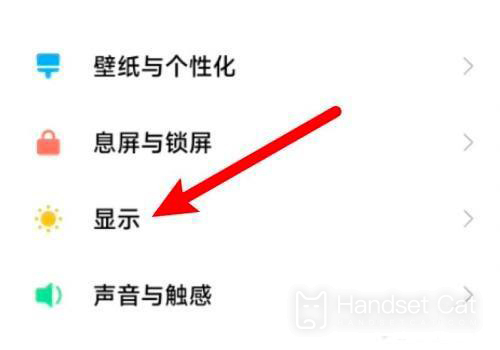
Step 2: Enter the display settings page and click on the brightness option.

Step 3: Click on the switch to turn off the automatic brightness adjustment and it will not automatically darken.

By following the three steps above, you can turn off the automatic screen brightness adjustment function on the Xiaomi 13 phone. If you don't like this feature on the Xiaomi 13 phone, you can simply turn it off. Don't miss it for those who want to change their phones recently!













