Xiaomi 13 Pro Shake Advertising Closing Tutorial
Nowadays, various advertisements on smartphones can be said to be extremely annoying, especially the shaking advertisements that have only appeared in recent years. After all, once the phone is accidentally shaken, the screen will directly jump to the corresponding link of the advertisement. So how can this shaking advertisement be closed? Below, let me introduce in detail how the Xiaomi 13 Pro phone turns off swaying advertisements!

Xiaomi 13 Pro Shake Advertising Closing Tutorial
Step 1: Click on Settings - Application Settings
Open your Xiaomi 13 Pro phone, click on the settings icon on the desktop and slide down the screen to find the application settings. Click and enter

Step 2: Click on Authorization Management
Find the authorization management option in the application settings, click and enter
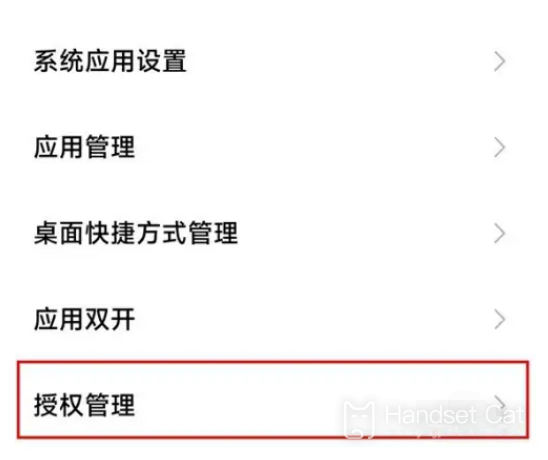
Step 3: Click on Application Permission Management
Find the option of application permission management, click and enter

Step 4: Click on permission management
Click and enter permission management in the upper right corner
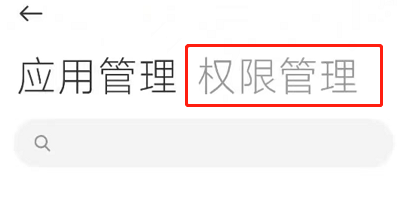
Step 5: Click to obtain acceleration sensor information
In permission management, scroll down the screen to find the permission to obtain acceleration sensor information, click and enter
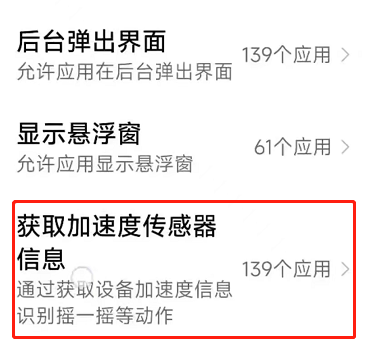
Step 6: Settings - Close All
Click on the settings to choose to close all or click on the switch behind the application you want to close
Everyone, follow the six steps above to turn off the shaking permission for a specific application level or simply turn off the shaking permission for all applications. After setting it up, you no longer need to worry about accidentally jumping to the advertising connection. Let's give it a try!













