How to set the full screen gesture for Xiaomi 13
Full screen function is one of the software features that many mobile phones now choose to install. It allows users to set various application apps on their phones to full screen mode, making it more convenient to use. However, many people do not know how to set full screen gesture on their phones. Let's follow the editor to see how this feature is set on Xiaomi 13 phones!

How to set the full screen gesture for Xiaomi 13
1. First, open the settings on your phone and click to enter 'More Settings'.

2. Next, we click and select 'Full Screen' to enter.
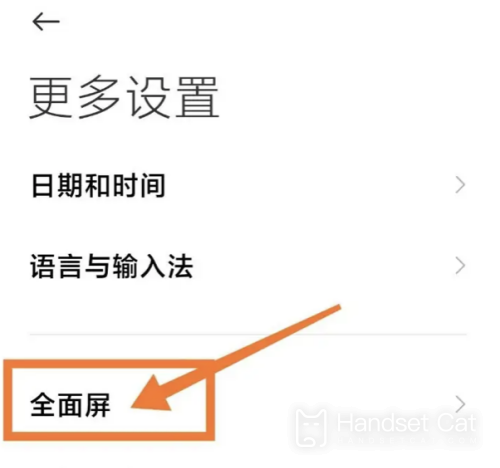
3. Then click to activate 'Full Screen Gesture'.

The above is the specific method for setting Xiaomi 13 full screen gestures! If users want to enable full screen gestures, they can follow the above method to set it up. This phone also comes with many other features, so you can try it again after getting started!













