How to take ID photos for Xiaomi 13
The Xiaomi 13 is a new smartphone launched by Xiaomi, which is quite good in all aspects, especially in photography. This phone is equipped with a Leica lens and imaging system, and has many photo taking functions, including taking ID photos. However, many people don't know how to activate this feature. Interested friends can follow me to take a look!

How to take ID photos for Xiaomi 13
1. Open the mobile photo album and click on the 'Recommended' option.

2. Click on the 'ID photo' option below the recommendation.

3. Click on the photo option on the pop-up page, enter the shooting interface, and click the shooting button to take a photo of the ID card.
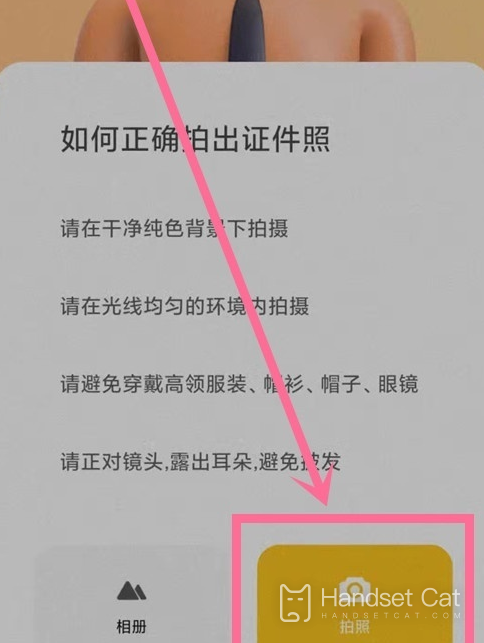
The above is the specific method for taking ID photos on Xiaomi 13. In addition to ID photos, this phone also has more interesting photo settings and parameter settings, coupled with top-notch camera configuration. Friends who like to take photos should not miss this phone!













