How to close the recommended card for Xiaomi 13 negative screen
The negative screen or smart assistance function is one of the features that many smartphones choose to carry nowadays, which allows users to easily and quickly open many applications and functions when using their smartphones in daily life. Therefore, many people still like this feature very much, but many people do not really like the recommendation card function in the negative screen, but do not know how to turn it off, Let's take a look at how to turn off this recommendation card on Xiaomi 13 phone!
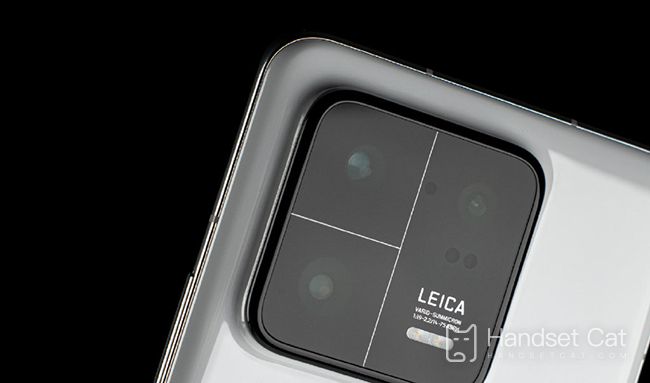
How to close the recommendation card for Xiaomi 13 negative screen
1. Open the phone desktop and double point inward in the blank space of the desktop.
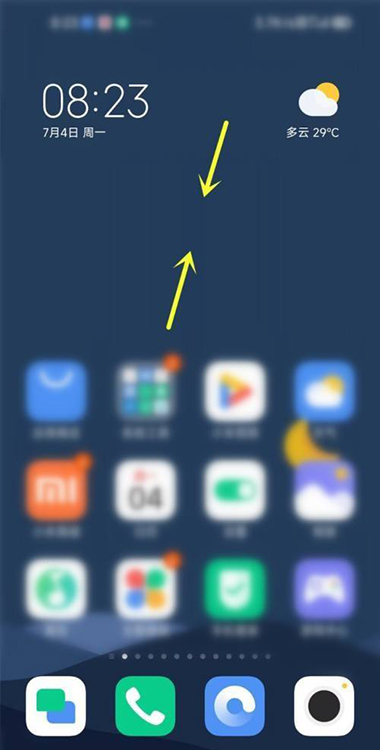
2. Enter desktop management and click on the "Pinion" icon at the bottom.

3. Go to desktop settings and click on "More Settings".
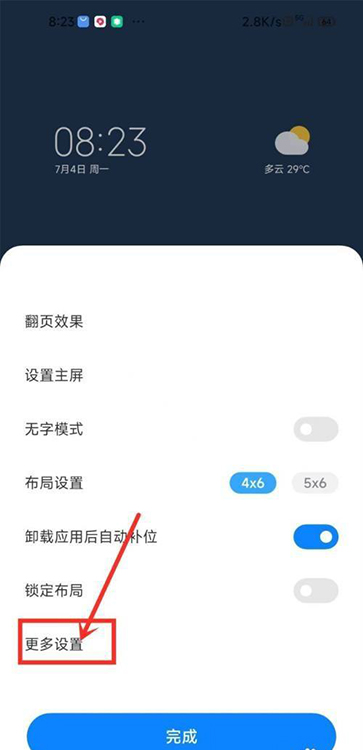
4. Go to more settings and click on "Smart Assistant Settings".

5. Enter the Smart Assistant settings and turn off the 'Recommendation Card' switch.

By completing the above five steps, you can easily turn off the recommendation card function on the Xiaomi 13 phone. If you don't like this recommendation card, just use the above method to turn it off. Overall, the negative screen function is still very convenient, and you can experience it on your own phone!













