How to set up automatic filling for Xiaomi 13
The automatic filling function is one of the software features that all smartphones choose to carry. It allows users to automatically fill in the application icon next to them after deleting the application app on the desktop, so that the desktop does not look messy. Xiaomi 13 phones are equipped with this function, so how can we set this feature on this phone?

How to set up automatic filling for Xiaomi 13
1. Open your phone and click on Desktop Phone Settings
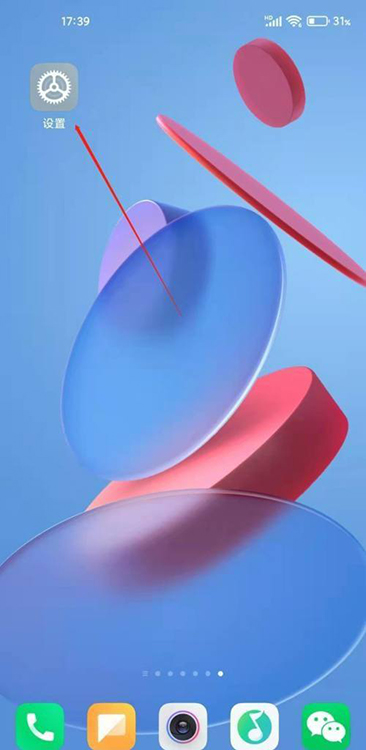
2. Enter phone settings and click on the desktop

3. Enter the desktop settings and click to uninstall the application before automatically filling in the space

How about setting up the automatic filling function on the Xiaomi 13 phone? It's still very simple. You can choose to turn this function on or off in three simple steps. Friends who are interested in this function can pick up their own phones and give it a try!













