Xiaomi 13 Pro Automatic Placement Setting Tutorial
The Xiaomi 13 Pro phone not only has a high hardware configuration, but also comes with many software features. The automatic filling function is one of them, which can make it more convenient and efficient for users to organize their desktops. However, many people don't know how to set this function on this phone. Interested friends can follow me to take a look at the setting method!

Xiaomi 13 Pro Auto Fill Setting Tutorial
1. Open your Xiaomi 13 Pro phone and find a gear icon on the desktop. Click to enter the settings
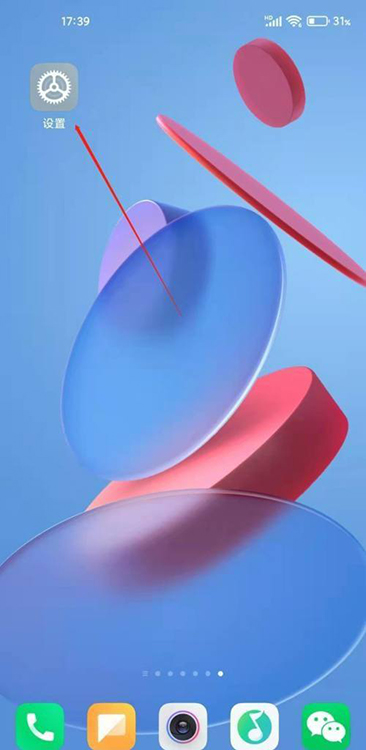
2. In the phone settings, scroll down the screen, find the desktop option, click and enter

3. In the desktop settings, you can see the function of automatic filling after uninstalling the application. Clicking the switch at the back can turn this function on or off

By using the above three steps, you can easily set up the automatic filling function on the Xiaomi 13 Pro phone. In addition, this phone also has more desktop settings that users can freely adjust. You can set them according to your actual needs and preferences!













