Samsung S23 UltraNFC Set Access Control Function Tutorial
NFC technology has been widely applied in various occasions, including access control systems. In the Samsung S23 Ultra device, users can set NFC access control function to achieve access control through their mobile phone. In this article, we will introduce how to set up NFC access control function on Samsung S23 Ultra and help users better use this practical function.

Samsung S23 UltraNFC Set Access Control Function Tutorial
1. Open Samsung pay and click on 'Smart Gate Card'.
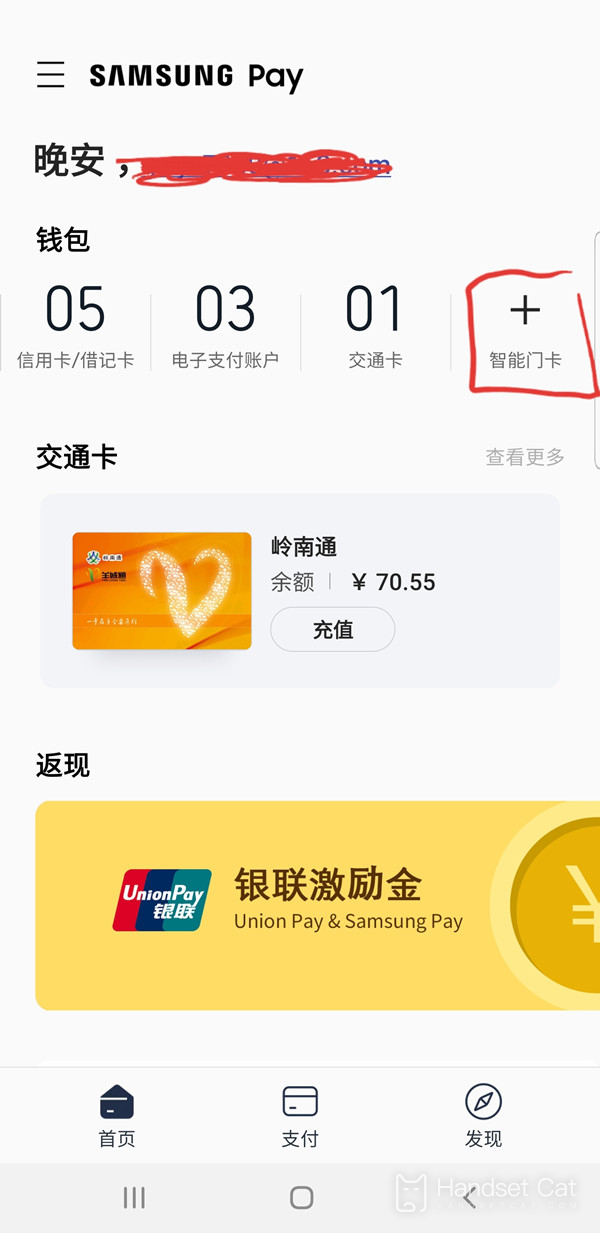
2. Click 'Add' in the upper right corner, check the terms and conditions, and click 'Start'.
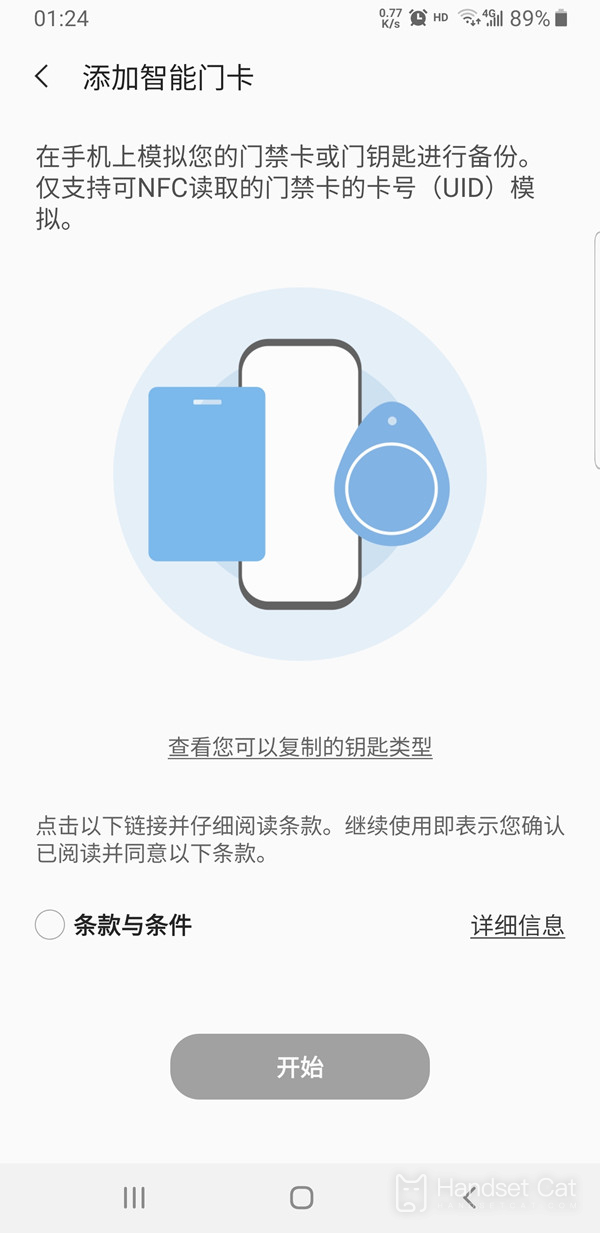
3. After verifying the account, stick the access card to the NFC sensing area on the back of the phone and wait for the copy to complete.

NFC access control is a very practical feature in Samsung S23 Ultra devices, which can help us conveniently implement access control functions and break free from the constraints of traditional access cards. Users only need to connect their devices with access cards to achieve convenient access control functions.












