How to shoot live on Xiaomi 13 Pro
Nowadays, there are more and more photo taking functions on smartphones, which can be very good for many friends who like to take photos in their daily lives. Xiaomi recently released the Xiaomi 13 Pro, which is even more so. However, because some friends are using Xiaomi phones for the first time, they don't know how to use this phone to take live photos. Now, let me introduce the specific methods for you!

How to shoot a live Xiaomi 13 Pro
Step 1: Open your Xiaomi 13 Pro phone and click on the camera icon on the desktop (as shown below)

Step 2: In the camera, select the photo taking function at the bottom
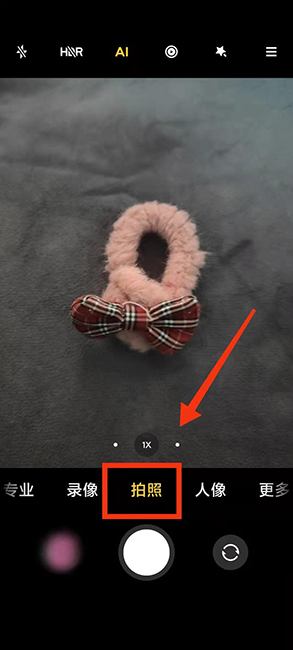
Step 3: There are a series of photo taking functions at the top of the photo shoot. Click to activate the dynamic photo function to take dynamic photos (as shown in the following figure)
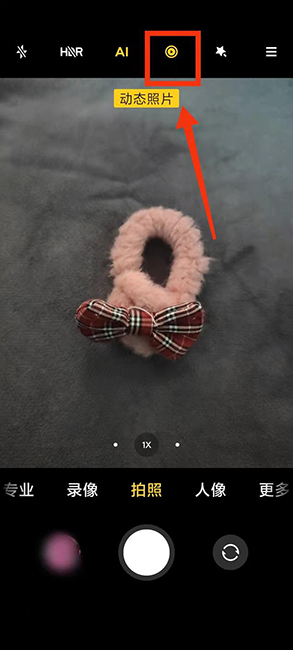
The above is the specific method for shooting live on Xiaomi 13 Pro, is it easy? If you want to take dynamic photos, please follow the steps above step by step. Everyone, pick up your Xiaomi 13 Pro phone and experience it!













