How to turn off Xiaomi 13 WeChat video beauty
Nowadays, there are more and more various software functions available on smartphones, which greatly facilitate people's daily lives and provide users with a better user experience. The WeChat video beauty function is one of them, which can ensure that they can also present their beautiful appearance during WeChat video calls. However, there are also some users who want to turn off this function on their phones but cannot find a way to turn it off, Let's take a look at how Xiaomi 13 turned off WeChat video beauty!

How to turn off Xiaomi 13 WeChat video beauty
1. Turn on the phone and open the settings on the phone desktop, as shown in the following figure.

2. On the settings page, slide down and click Other settings are shown in the following figure.
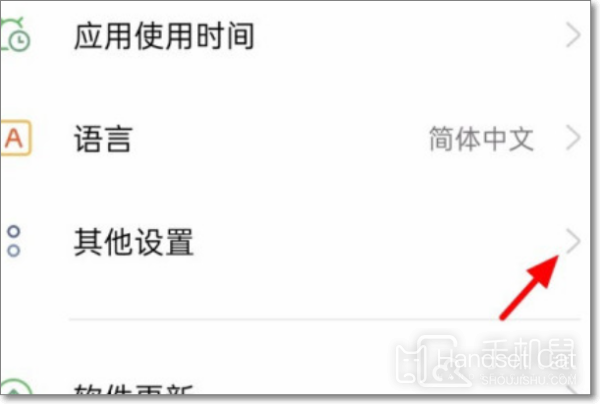
3. On the other settings page, click Video call beauty, as shown in the following figure.

4. On the video call beauty page, close WeChat, as shown in the following figure.
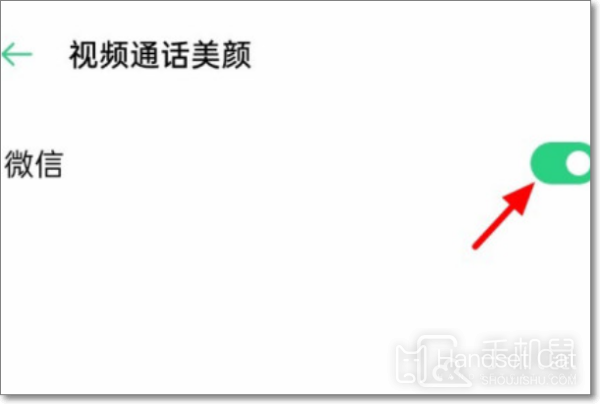
5. Successfully closed video call beauty. As shown in the following figure.
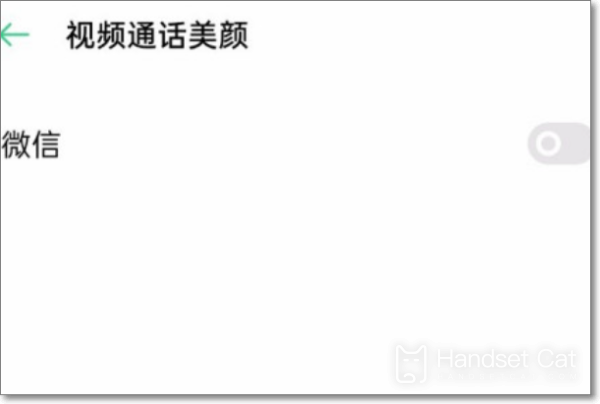
The above is the method to turn off Xiaomi 13's WeChat video beauty. If you feel like you can't use this feature or don't like the beauty effect of WeChat videos in your daily life, you can follow the above operation method to completely turn off this feature!













