How to turn off WeChat Beauty for Xiaomi 13 Pro
The beauty feature can be said to be a feature that many people now turn on when taking photos, making the photos they take more touching. Therefore, many people also turn on the corresponding video call beauty feature when passing WeChat videos. However, some users do not like this feature and want to turn it off. So how can we turn off this feature on Xiaomi 13 Pro phones?

How to turn off WeChat beauty for Xiaomi 13 Pro
1. Open your Xiaomi 13 Pro phone, you can find a gear icon (settings) on the desktop, and click to enter

2. After entering the settings interface, scroll down the screen to find the option for other settings, and click to enter
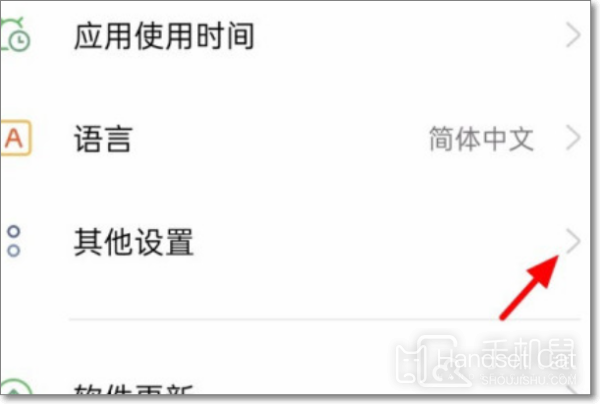
3. You can see a video call beauty function in it, click to enter the settings menu

4. In video call beauty, you can see the name of WeChat, followed by a switch that can be clicked to turn it off or on
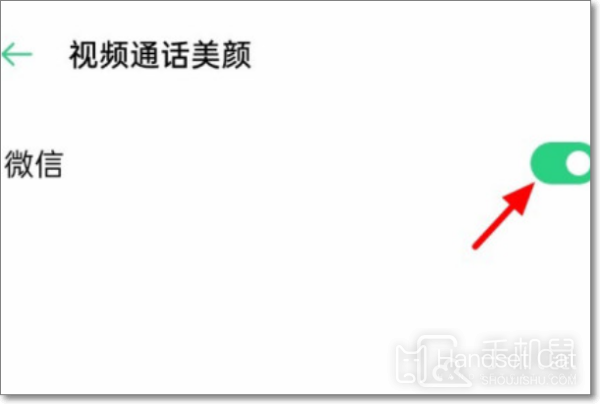
5. The following image shows the appearance of WeChat video call beauty function after it is turned off!
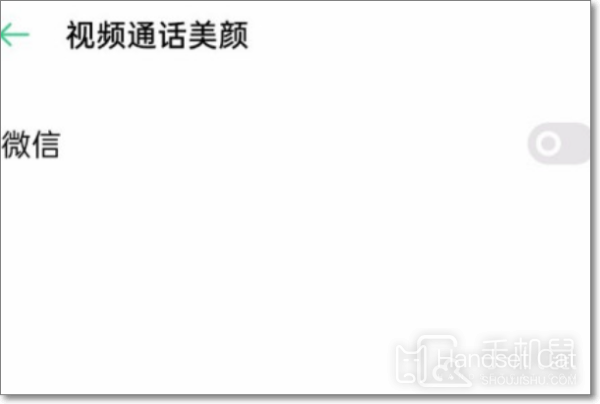
The above is the specific operation of how to turn off the WeChat beauty function for the Xiaomi 13 Pro. In addition to the WeChat video beauty function, this phone also comes with many other functions, which can also bring significant benefits to users. You can pick up your own Xiaomi 13 Pro phone and experience it!













