IQOOZ7 Factory Reset Tutorial
Many people encounter a large amount of data that is difficult to clear during the process of using smartphones, and they will forcibly delete it once by restoring the factory settings. At the same time, they will restore the phone to the state when they just purchased it, so that the performance of the phone can be improved to a certain extent. So how to restore the factory settings on iQOOZ7? This time, the editor has compiled corresponding articles for everyone to answer their doubts.

iQOOZ7 Factory Reset Tutorial
1. Open the phone settings and click on 'System Management'.

2. Select 'Backup and Reset'.

3. Click on 'Clear All Data' again, check 'Format Phone Storage', and click on 'Clear Now' at the bottom.
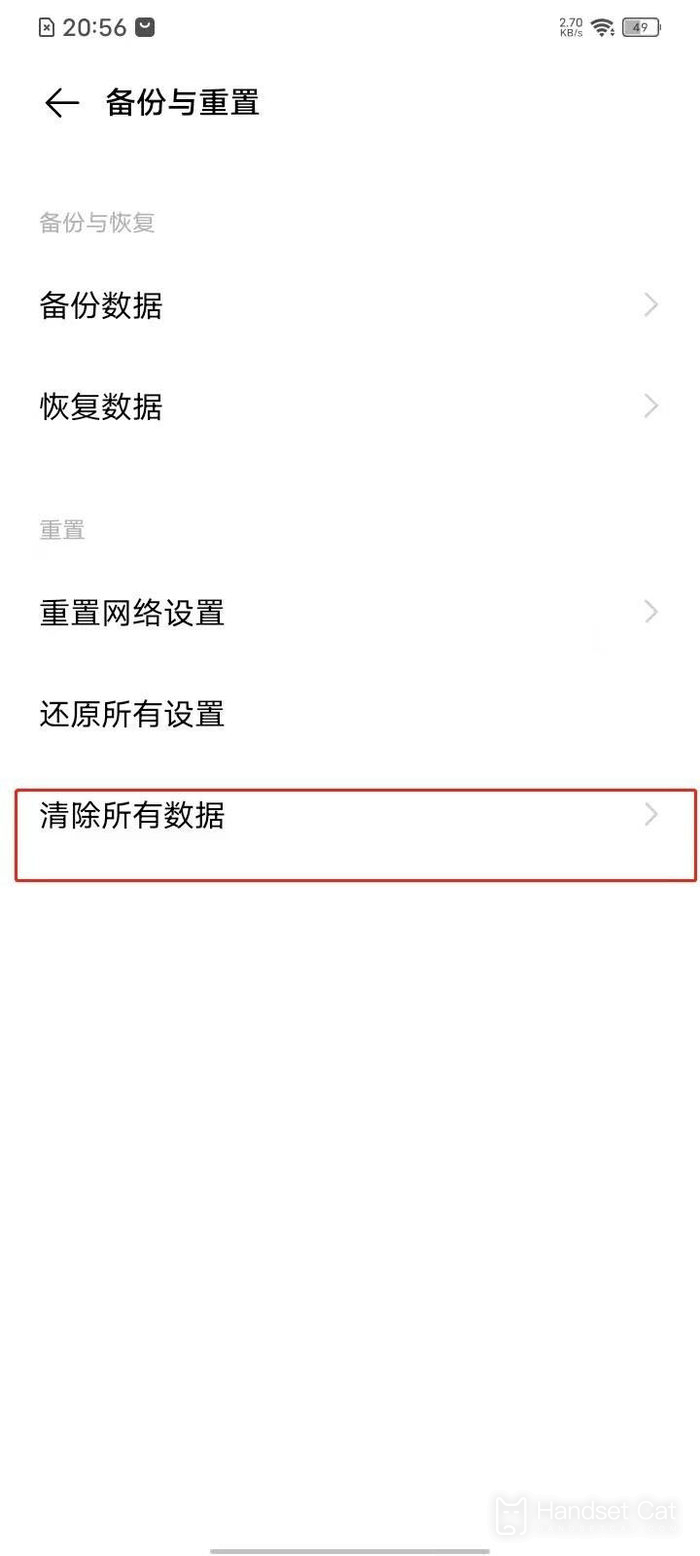
The above is the specific content of the iQOOZ7 factory setting recovery tutorial. Once the recovery is officially initiated, it is indiscriminate to delete the data. Therefore, it is best for users to backup important data in advance, so that they can directly import and use it normally after the recovery is completed.












