How to Clean Running Memory for Honor Magic5 Ultimate Edition
Honor Magic5 Ultimate Edition is a very good flagship new phone under Honor. In terms of overall configuration, this phone not only has the second-generation Snapdragon 8, adaptive refresh rate and other industry-leading technologies, but also features many practical black technologies developed by oneself. Although the price is a bit expensive, the actual experience is definitely worth this price. So how does this Honor Magic5 Ultimate Edition clean up the running memory?

How does Honor Magic5 Ultimate Edition clean up running memory? Where to Clean Up Running Memory for Honor Magic5 Ultimate Edition
1. On the desktop of Honor Magic5 Ultimate Edition, slide from below the screen to enter backend service management.

2. On the backend management service page, select the specific backend service and slide up to exit the running program.
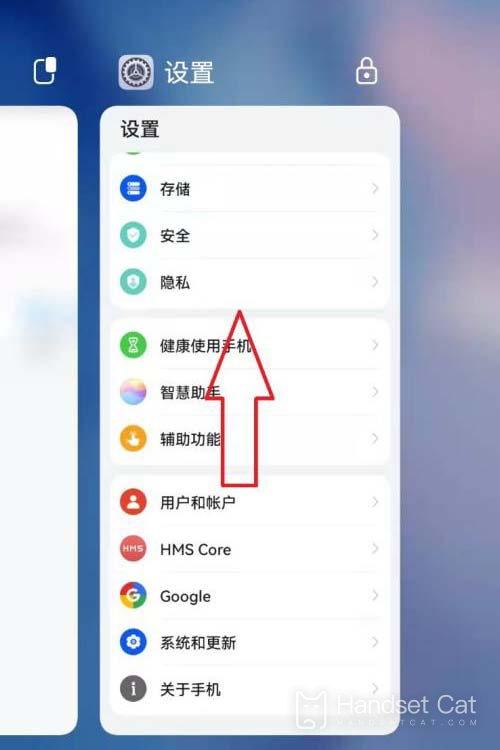
3. On the backend management service page, click 'Delete' to batch exit all backend running programs.
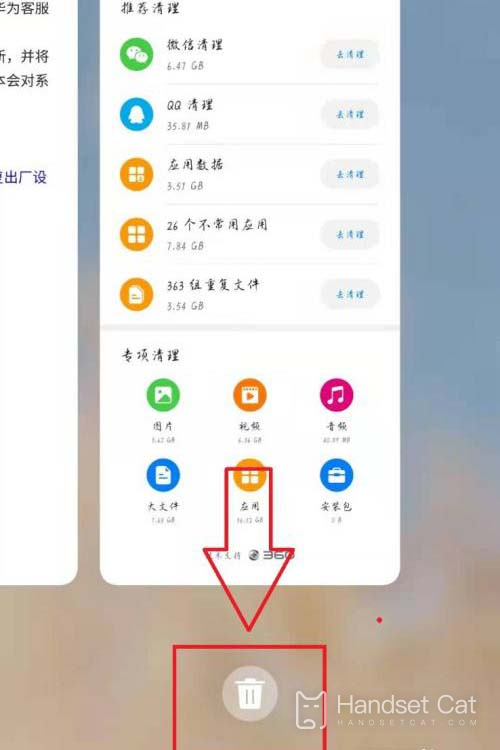
Regarding how to clean up the running memory of Honor Magic5 Ultimate Edition, users only need to follow the steps in the above article. Although this phone provides a large amount of storage, it is not recommended for users to open too many apps at once. Once the limit is reached, it will also cause stuttering.













