How to set NFC function for iQOOZ7
The iQOOZ7 is a new generation model, and according to current information, it has been confirmed that it will be released offline in the middle of this month. It has made significant changes in the processor and imaging system, and is a new machine worth looking forward to. This time, the editor has brought you a tutorial on setting up NFC bus cards for the iQOOZ7, to help you understand this new machine in advance.

How to set NFC function for iQOOZ7
1. Click on 'Other Networks and Connections' in the phone settings menu.
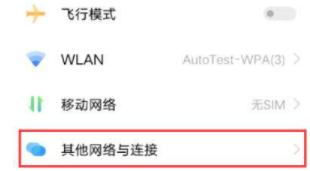
2. Click on 【 NFC 】.
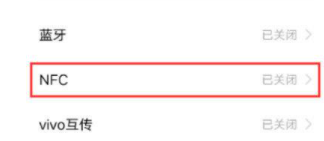
3. Turn on the switch on the right side of the 【 NFC 】 option.
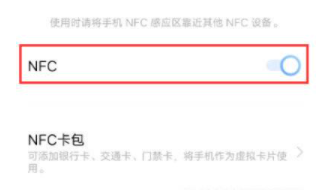
4. You can also slide down from the top of the phone screen, find the "NFC" button in the shortcut center, and click to open it.
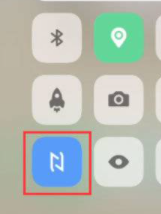
It can be seen that setting up an NFC bus card for iQOOZ7 is quite simple, but one thing that users need to pay attention to is that when adding a bus card, they must choose the one that corresponds to their own region, so that the set bus card can be used normally.












