How to quickly format Xiaomi 13
The Xiaomi 13 is a high-end flagship phone that has been selling well during this period, and has gained a lot of popularity on various platforms. After all, this new Xiaomi phone is not only very powerful in hardware configuration, but also has put in a lot of effort on the phone system. However, many people are using Xiaomi phones for the first time, so they are not sure how to quickly format this phone. Let's take a look at the specific operating methods!

How to quickly format Xiaomi 13
Step 1: Click on my device
Open Xiaomi 13 phone, click on Settings, and then click on My Device

Step 2: Click to restore factory settings
There is an option to restore factory settings at the bottom, click to enter

Step 3: Clear all data
Select the data you want to clean or simply select the bottom to clear all data
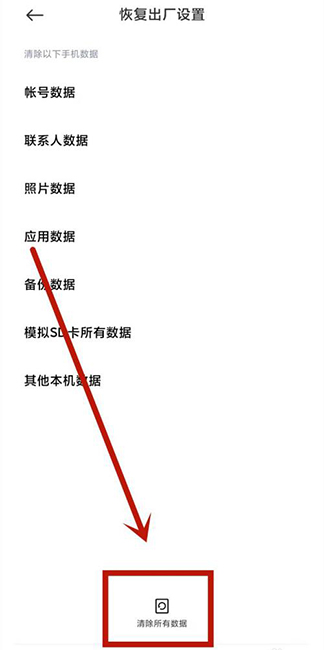
Users can easily clear all data from Xiaomi 13 phones by following the above three steps, which is very convenient. If you want to clear some data, you can select the content you want to clear separately when restoring the factory settings page!













