IQOOZ7 Screen Projection Tutorial
IQOOZ7 is a very popular mobile phone, although it has just been released, its sales have already been very impressive. As a low-priced low-end phone, the iQOOZ7 is not particularly outstanding in terms of processor, and can even compete with mid-range devices in other aspects. So how does OiQOOZ7 perform screen projection? Next, the editor will bring you a detailed tutorial on iQOOZ7 screen projection.

IQOOZ7 Screen Projection Tutorial
Step 1: First, click to enter the 'Settings' option on the iqoo phone. Next, find 'Other Network Settings and Connections' in the settings interface& Nbsp;

Step 2: Next, find the 'Smart Screen Projection' option on other network and connection interfaces. Then click on 'Connect TV' to do it& Nbsp;
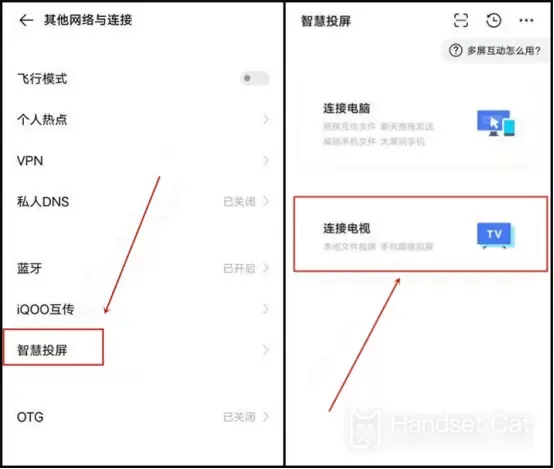
As long as everyone can follow the tutorial provided by the editor, you can easily use iQOOZ7 for screen projection. If you think this article is good, you can share it with your friends or your favorite mobile cat, where there is a massive amount of mobile information updated every day.












