How to set up an NFC subway card for Honor Magic5 Ultimate Edition
NFC is a highly practical feature in smartphones, and the related technology is now very mature. Whether it is a thousand yuan machine or a flagship machine, it has basically completed popularization. However, due to the different operating systems used by different brand models, there are some differences in the operation of this function. This editor brings you the Honor Magic5 Ultimate Edition of the relevant tutorial on copying subway cards through NFC, Let's see if you can handle it.

How do I set up an NFC subway card for Honor Magic5 Ultimate Edition? Where to set up NFC subway cards for Honor Magic5 Ultimate Edition
1. In Honor Magic5 Ultimate Edition, find [Mobile Wallet] and click on [My] in the lower right corner.
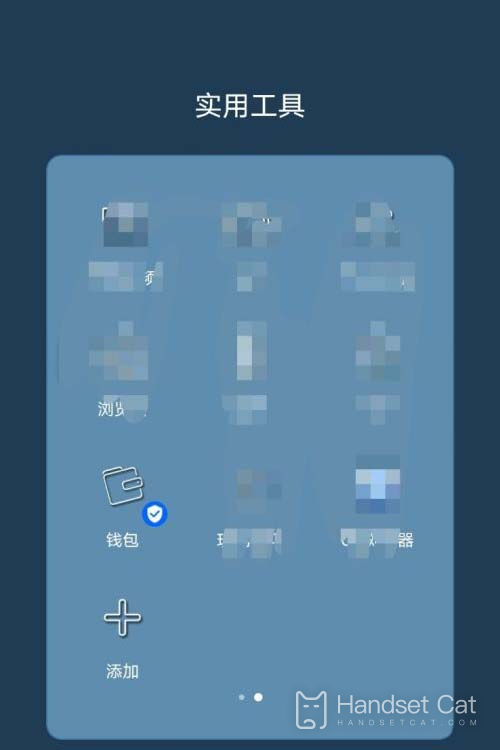
2. Click on 'Register/Login' to log in to the account.
3. Click on 'Home' at the bottom left and click on 'Transportation Card'.

4. Next, you will enter the card opening interface where you need to provide a verified phone number and select a recharge amount. Finally, click 'Confirm Activation' and the payment will be successful.
After successful activation, place the back of the phone close to the subway induction port.
Regarding how to set up an NFC subway card for Honor Magic5 Ultimate Edition, users only need to follow the steps above to set it up. Although this is replaced by a bus card, it can still smoothly pass through the sensing area in the subway.













