How to take a screenshot of Huawei P60
The Huawei P60 is a brand new model that will be released before the end of this month. Compared to previous models, this phone has more powerful performance configurations and will also bring many new features to users, which will definitely be very good to use. For the convenience of daily use, the following editor will introduce how to take screenshots of the Huawei P60. If you are interested, come and take a look together!

How to take a screenshot of Huawei P60? What are the screenshot shortcuts for Huawei P60
1. First, you can slide down the menu bar at the top of your phone, and then select a screenshot.

2. You can also turn on "Three Finger Slide Screenshot" in the phone settings to use the three finger slide to take a screenshot.

3. Finally, if you want to take a long screenshot, you can click on the small triangle next to the screenshot and use the scrolling screenshot.
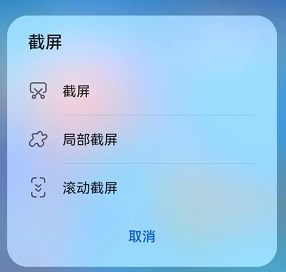
The above is the complete introduction of how to take screenshots for Huawei P60. There are many screenshot methods for this phone, and it is still very convenient to use. You can bookmark this method and it will be even more convenient to use.












