IQOOZ7 Ringtone Setting Tutorial
As a very popular mobile phone recently, iQOOZ7 not only has sufficient hardware performance guarantees, but also has undergone many optimizations in software and personalized functions, making it easier for users to design their own phones. This time, I have brought you a tutorial on setting up ringtones for iQOOZ7. Let's take a look together.

iQOOZ7 Ringtone Setting Tutorial
1. After entering the iQOO mobile desktop, open the 【 Settings 】 program.

2. From the drop-down menu, find the option 'Sound and Vibration' and click to enter.
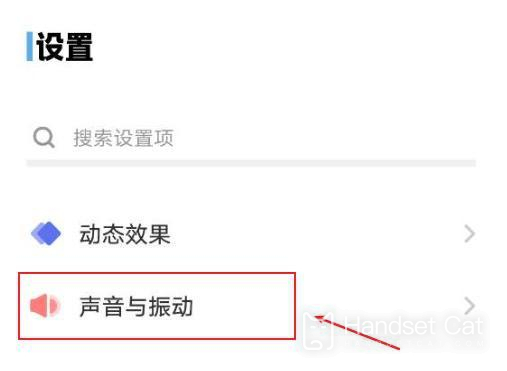
3. In the 'Sound and Vibration' menu bar, you can set the 'ringtone' for incoming calls, messages, calendar reminders, notifications, and alarm clocks.

4. Taking setting the incoming call ringtone as an example: After entering the [Incoming Call ringtone] menu, click to select the target ringtone. The ringtone will be marked with a blue identification symbol, and then click the top left corner to return to complete the ringtone setting work. The incoming ringtone of the phone number will display the corresponding ringtone name.

In addition to the system's built-in ringtone library, you can also download other types of music and video ringtones through vivo's iTheme, and even customize ringtones to enhance personalized elements.

The above is the specific content of the iQOOZ7 ringtone setting tutorial. This device not only has many built-in call ringtones, but users can also set the ringtone on various music apps by editing their own songs. Interested friends, don't miss it.












